Is Tailwind Faster Than CSS
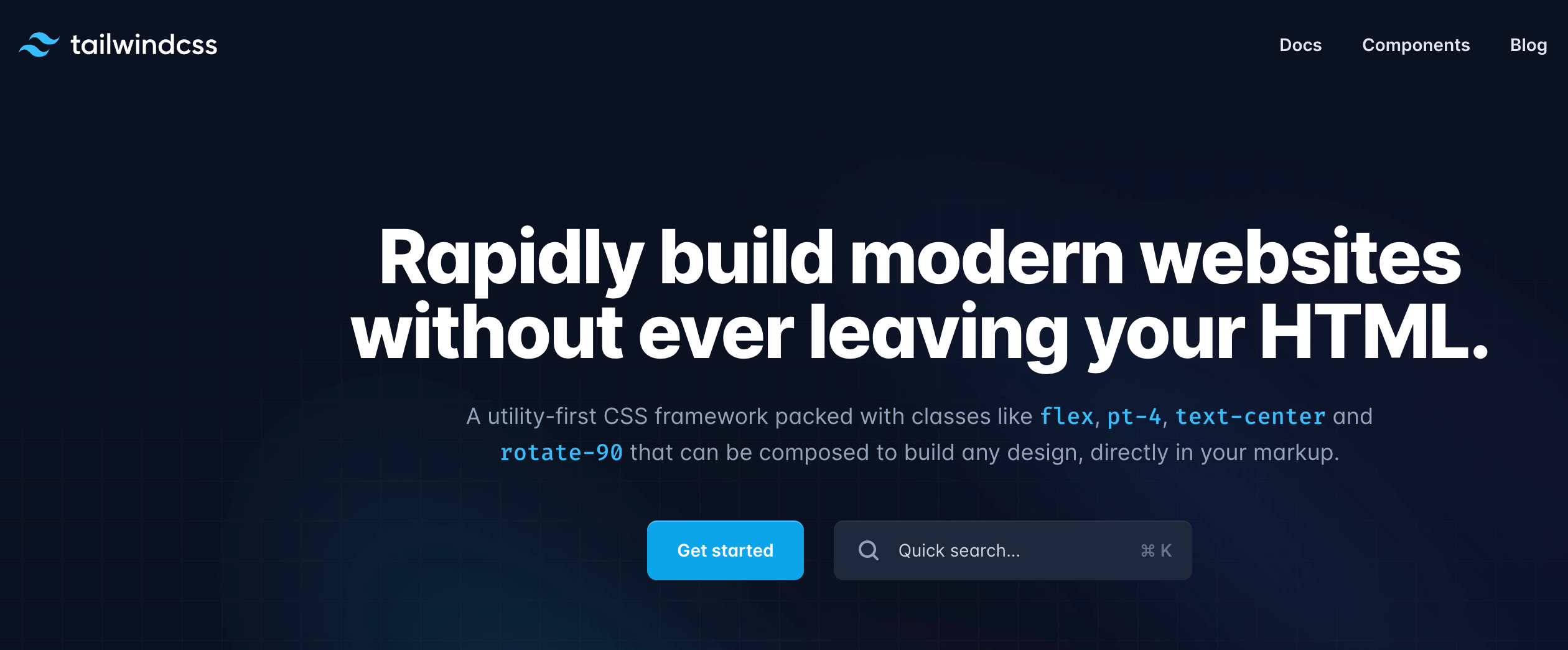
In the world of web development, a fast-loading website not only enhances user experience but also plays a crucial role in search engine rankings. Traditional CSS has long been the go-to for styling web pages, but recently, a challenger has emerged in the form of Tailwind CSS. Tailwind promises efficiency and speed with its utility-first approach. In this blog post, we’ll dive into the speed showdown between Tailwind and CSS, exploring the factors that contribute to their performance and determining which one comes out on top.
Understanding CSS: The Classic Styling Solution
Cascading Style Sheets, or CSS, have been the cornerstone of web design for decades. CSS provides a powerful and flexible way to control the layout and appearance of web pages. The traditional approach involves defining rules in a stylesheet that are then applied to HTML elements.
When using CSS, developers often write specific classes or IDs to target elements and apply styles. This approach allows for fine-tuning and customization, but it can also lead to verbose and repetitive code, especially for complex designs. Additionally, the more CSS rules you have, the larger the stylesheet becomes, potentially impacting load times.
Introducing Tailwind CSS: The Utility-First Revolution
Tailwind CSS brings a new paradigm to web development. Instead of focusing on writing custom classes, Tailwind utilizes a utility-first approach. It provides a vast array of low-level utility classes, each responsible for a specific styling property, such as margins, padding, colors, and more. With Tailwind, you compose these utility classes directly in your HTML, eliminating the need for additional CSS files. This approach allows for rapid development and makes it easier to maintain consistent styles across your entire project.
Performance Factors: Breaking Down the Speed
When it comes to comparing the speed of Tailwind and CSS, several factors come into play. Let’s explore them one by one:
File Size
One of the key factors affecting page load speed is the size of the CSS file. In traditional CSS, the file size can grow substantially, especially when developers write custom classes for specific elements. With Tailwind, the story is a bit different. Since you only include the utility classes you need, the file size can be more optimized, potentially resulting in faster loading times.
Critical CSS
Critical CSS refers to the CSS needed to render above-the-fold content, which is the portion of the webpage visible to users without scrolling. Tailwind CSS, with its utility-first approach, can easily generate critical CSS by extracting only the necessary utility classes for above-the-fold content. This targeted approach can lead to a more efficient and faster rendering of the initial view of the page.
Runtime Performance
When it comes to runtime performance (i.e., how the browser interprets and applies the styles), there might not be a significant difference between Tailwind and traditional CSS. Once the CSS is loaded, both approaches are likely to have similar rendering speeds. However, Tailwind’s utility classes are often designed to be highly optimized, and its consistent naming conventions may even improve the performance of your development workflow.
Developer Efficiency
While the loading speed is crucial for user experience, it’s also essential to consider the speed of development. Tailwind’s utility-first approach and pre-built components can significantly speed up the development process, allowing developers to build pages faster than if they were writing custom CSS from scratch.
Advantages of Tailwind CSS
Let’s delve deeper into the advantages and disadvantages of both Tailwind CSS and traditional CSS to provide a more comprehensive understanding of their respective strengths.
Rapid Prototyping
Tailwind’s utility classes enable developers to quickly build prototypes and proofs-of-concept, which is especially beneficial during the early stages of development.
Consistency
The utility-first approach ensures consistent styling across the project, reducing the chances of unintentional variations in design.
Modularity
By composing utility classes, Tailwind encourages a modular approach to design, making it easier to maintain and scale projects.
Flexibility
Tailwind provides a broad range of utility classes, allowing developers to customize styles to a high degree without writing additional CSS.
Reduced Learning Curve
For developers already familiar with HTML, using Tailwind is relatively straightforward, making it more accessible to a wider range of developers.
Disadvantages of Tailwind CSS
Here are the disadvantages of Tailwind CSS;
File Size
Tailwind CSS can result in larger CSS files compared to hand-written custom CSS. While the use of PostCSS and PurgeCSS can mitigate this, it still requires extra configuration.
Class Clutter
With utility-first CSS, the HTML markup can become cluttered with numerous classes, which may affect code readability for some developers.
Design Limitations
Tailwind’s utility classes offer pre-defined styles, which may limit design creativity compared to fully custom CSS.
Overuse of Styles
The ease of applying styles through utility classes might lead to the overuse of certain styles, causing redundancy in the CSS and larger files.
Advantages of Traditional CSS
Here are the benefits of traditional CSS;
Fine Control
Hand-written custom CSS provides granular control over individual elements, making it easier to achieve pixel-perfect designs.
Smaller File Size
For projects with optimized CSS, hand-crafted stylesheets can result in smaller file sizes compared to including all Tailwind utility classes.
Design Freedom
With custom CSS, designers have the freedom to create unique styles that aren’t limited to predefined utility classes.
Optimization Opportunities
Skilled developers can optimize custom CSS more effectively, reducing file size and improving rendering speed.
Disadvantages of Traditional CSS
Here are the drawbacks of traditional CSS;
Development Time
Writing custom CSS from scratch can be time-consuming, especially for complex designs and layouts.
Consistency Challenges
Maintaining consistency across the project might require more effort and a robust set of guidelines.
Learning Curve
For newcomers to web development, understanding, and mastering CSS can be a steep learning curve.
The Best of Both Worlds: Hybrid Approach
To make the most of both Tailwind CSS and traditional CSS, many developers adopt a hybrid approach. They utilize Tailwind CSS during the prototyping phase to expedite development, take advantage of pre-built components, and maintain consistency. As the project progresses, they selectively transition to custom CSS for fine-tuning, optimization, and unique design elements. In this hybrid approach, developers can strike a balance between development speed, design flexibility, and optimization. The decision to use either Tailwind or custom CSS for specific components or sections of the project can be made based on the project’s requirements and development goals. Rather than viewing Tailwind CSS and traditional CSS as competing solutions, consider leveraging the strengths of both. For many projects, using Tailwind CSS for rapid prototyping and initial development, and then optimizing the critical CSS or customizing certain elements with traditional CSS, could be an effective strategy. Ultimately, the performance of your web project goes beyond just the choice of CSS framework. Proper optimization, code splitting, image compression, and other best practices all play pivotal roles in crafting a blazing-fast website. Whatever approach you choose, focusing on optimization and best practices will lead you to success in the quest for speed in web development.
Conclusion:
So, the burning question remains: Is Tailwind CSS faster than traditional CSS? The answer is not a straightforward “yes” or “no.” The speed advantage of Tailwind CSS depends on several factors, such as how it is used, the size of the project, and the optimization efforts put into both CSS and Tailwind. For smaller projects with limited styling requirements, Tailwind CSS can provide a substantial advantage in terms of both development speed and file size. Its utility classes allow developers to build pages faster without the need to write custom CSS, which can be especially beneficial for one-page applications or simple websites. On the other hand, for larger, more complex projects with extensive custom styling needs, traditional CSS can still hold its ground. Custom CSS allows for more granular control and optimization, and skilled developers can produce highly efficient stylesheets. In the end, the choice between Tailwind CSS and traditional CSS should be based on your project’s specific requirements, team expertise, and development preferences. Both approaches have their merits, and the key is to strike the right balance between development speed and optimized performance.