Mastering Tailwind CSS
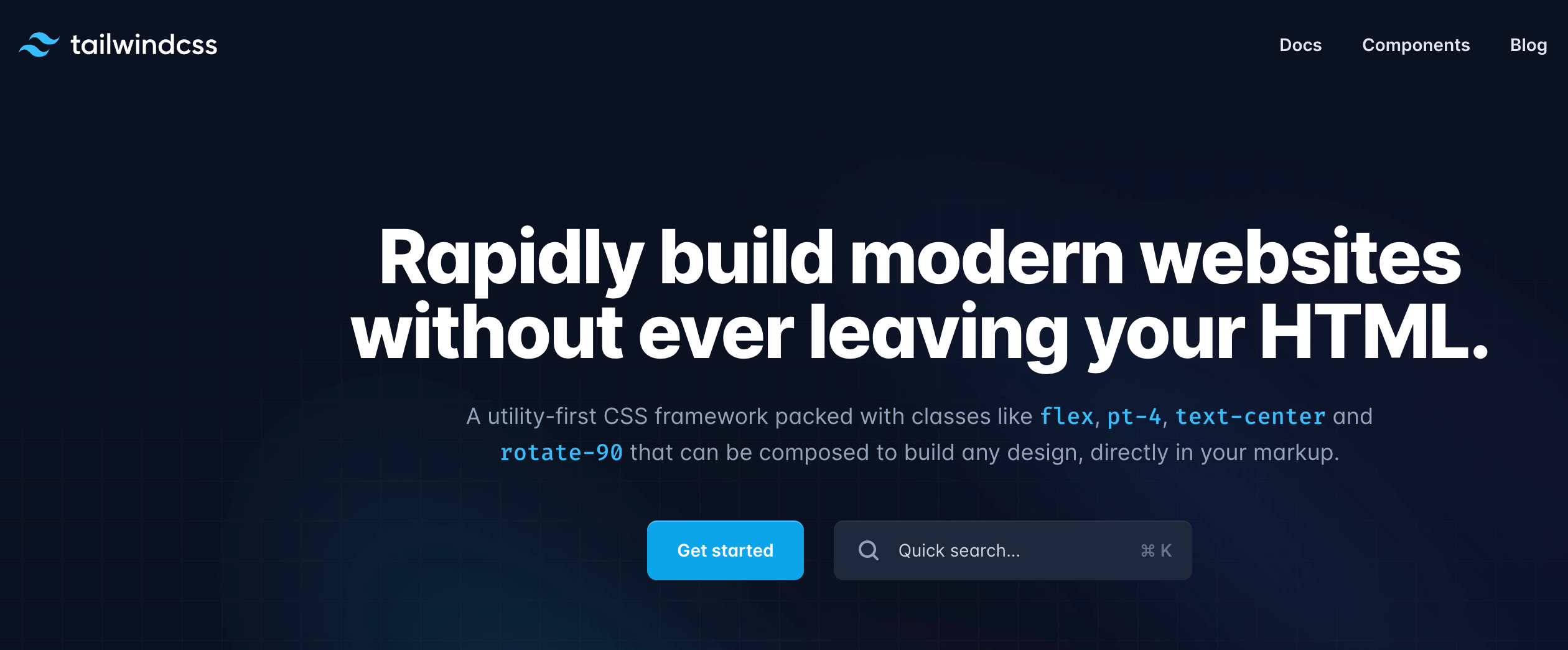
Introduction:
In this article, we will explore the world of Tailwind CSS and uncover its exceptional features and benefits. Whether you’re a seasoned developer or just starting your journey in web development, Tailwind CSS offers a unique approach that empowers you to create highly customizable and efficient designs.
Understanding Tailwind CSS:
Tailwind CSS is a utility-first CSS framework that takes a different approach compared to traditional frameworks. Instead of providing pre-designed components, Tailwind CSS offers a set of utility classes that you can use to directly style your HTML elements. This utility-first approach allows for rapid development and unparalleled customization possibilities.
Getting Started with Tailwind CSS:
Setting up Tailwind CSS is straightforward. You can choose to install it via npm or yarn and include the Tailwind CSS file in your project. Once set up, you can begin using the utility classes right away to style your HTML components.
The Power of Utility Classes:
Tailwind CSS boasts an extensive list of utility classes that cover everything from margins, padding, and colors to flexbox, grid layouts, and responsive design. These classes can be combined to create complex layouts and styles without writing custom CSS.
For example, centering a div horizontally and vertically is as simple as:
<div class="flex items-center justify-center h-screen">
<!-- Content goes here -->
</div>
Customizing Tailwind CSS:
Tailwind CSS provides an elegant way to customize the default configuration to match your project’s design requirements. With a configuration file, you can modify colors, fonts, breakpoints, and much more, ensuring a consistent and cohesive design language.
Responsive Design Made Easy:
Tailwind CSS makes implementing responsive designs a breeze. By applying responsive utility classes, you can adapt your layout and styles to various screen sizes and devices seamlessly.
<div class="lg:flex lg:items-center">
<!-- Content goes here -->
</div>
Efficient Workflow and Faster Development:
With Tailwind CSS’s utility-first approach, you can rapidly prototype and build interfaces. The framework’s concise and semantic classes enable a more efficient workflow, reducing the time spent on writing custom CSS.
Emphasizing Accessibility:
Tailwind CSS prioritizes accessibility, ensuring that your websites are usable and inclusive to all users. By using semantic HTML and proper focus states, you can create an accessible user experience.
Embrace the Dark Mode:
Tailwind CSS embraces the popular dark mode trend with built-in dark mode variants. With a simple class addition, you can enable dark mode for your website.
<div class="dark:bg-gray-900">
<!-- Content goes here -->
</div>
Beyond the Basics: Plugins and Extensions:
Tailwind CSS can be extended further through plugins and extensions. These third-party additions provide additional functionality, components, and styles to augment your Tailwind CSS projects.
Conclusion:
Congratulations! You’ve now gained a deeper understanding of Tailwind CSS and its revolutionary utility-first approach. By harnessing the power of utility classes, you can create highly customizable and efficient web designs. Tailwind CSS offers an exceptional web development experience with rapid prototyping, responsive design, accessibility, and more. Embrace the Tailwind CSS framework and elevate your web development workflow to new heights!