What is AI and how can I integrate it into my applications
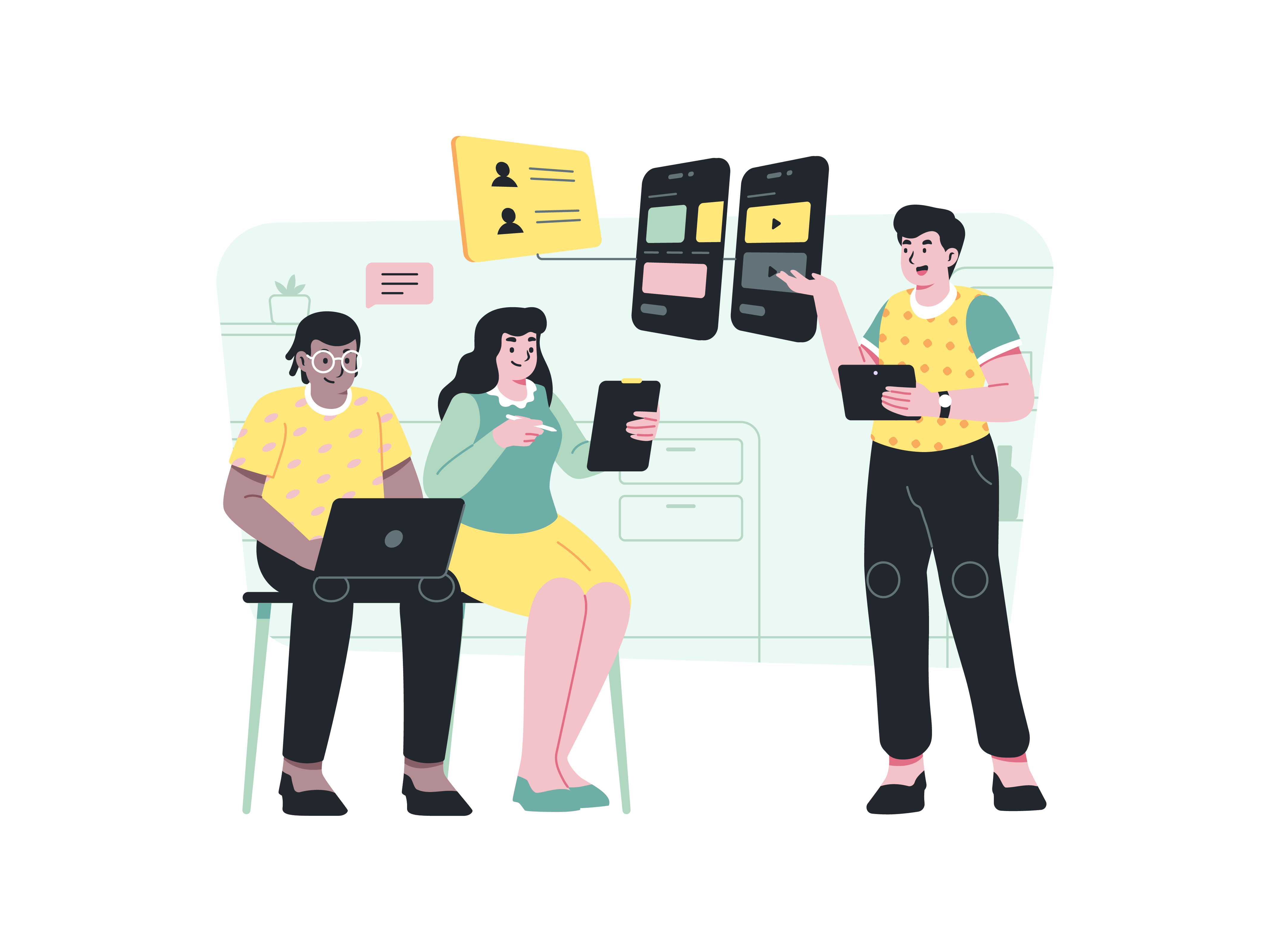
Artificial Intelligence (AI) is a transformative technology that is revolutionizing industries worldwide, from healthcare and finance to retail and manufacturing. If you’re unfamiliar with the concept of AI or are looking to integrate it into your applications, this article provides a detailed explanation and step-by-step guide for leveraging AI.
1. Introduction to Artificial Intelligence
Artificial Intelligence (AI) refers to the simulation of human intelligence by machines. It enables computers to perform tasks that traditionally require human cognition, such as decision-making, problem-solving, language understanding, and visual perception.
AI can be divided into two categories:
- Narrow AI (Weak AI): Designed for a specific task, such as voice assistants (e.g., Siri, Alexa) or recommendation systems (e.g., Netflix, Spotify).
- General AI (Strong AI): A theoretical form of AI that would perform any intellectual task a human can do, but this doesn’t currently exist.
Types of AI:
- Machine Learning (ML): A subset of AI where computers learn from data and improve over time without being explicitly programmed.
- Natural Language Processing (NLP): Enables machines to understand and interpret human language (e.g., chatbots, translation).
- Computer Vision: Allows computers to interpret and make decisions based on images and videos (e.g., facial recognition, medical imaging).
- Robotics: Involves creating machines that can perform tasks autonomously or semi-autonomously (e.g., manufacturing robots).
Understanding these types of AI is essential when deciding how to integrate them into your applications.
2. The Basics of How AI Works
At its core, AI works by processing large amounts of data, identifying patterns, and making decisions based on those patterns. Here’s how the basic AI workflow looks:
- Data Collection: AI models need data to learn. This can be text, images, audio, video, or any structured or unstructured data.
- Data Processing: Collected data is cleaned and processed to remove inconsistencies or noise.
- Model Training: Machine learning models are trained using algorithms that learn from the data. The more data, the better the model performs.
- Model Testing: Once trained, the model is tested with new data to see how accurately it predicts or makes decisions.
- Deployment: After testing, the AI model is integrated into applications where it performs the desired tasks (e.g., making recommendations, recognizing images).
Algorithms in AI
Common algorithms used in AI include:
- Decision Trees: Used for classification tasks.
- Neural Networks: Designed to mimic the human brain and used in complex pattern recognition tasks (e.g., deep learning for image and speech recognition).
- Support Vector Machines (SVMs): Commonly used for classification and regression tasks.
- K-Nearest Neighbors (KNN): A simple algorithm that classifies data points based on the majority class of its nearest neighbors.
3. Why Integrate AI into Applications?
AI offers numerous benefits when integrated into applications, such as:
- Automation: AI can automate repetitive tasks, freeing up time for employees to focus on more important work.
- Personalization: AI can analyze user behavior and preferences, allowing applications to provide personalized experiences (e.g., Netflix recommending movies).
- Improved Efficiency: AI helps in optimizing processes, whether it’s in supply chain management, marketing, or software development.
- Data-Driven Decisions: AI can analyze vast amounts of data in real-time, providing valuable insights for decision-making.
4. Common Use Cases for AI in Applications
Before diving into the technical details, it’s helpful to understand some of the most common use cases for AI across various industries:
- Chatbots and Virtual Assistants: AI-powered chatbots can handle customer queries, provide support, and reduce response times. Examples include Google Assistant, Apple’s Siri, and customer service chatbots.
- Recommendation Engines: AI can analyze user data and provide personalized recommendations, as seen on Netflix, Amazon, and Spotify.
- Image and Video Recognition: AI can recognize objects, people, or emotions in images or videos, which is useful for applications like facial recognition, medical imaging, or security.
- Natural Language Processing (NLP): AI helps in analyzing and understanding human language, which powers translation apps, sentiment analysis tools, and voice-to-text software.
- Predictive Analytics: AI models can predict future outcomes based on historical data, useful in fields such as finance (risk assessment), healthcare (disease prediction), and marketing (trend analysis).
5. How to Integrate AI into Your Application
Integrating AI into your application doesn’t require you to be an expert in machine learning. There are various pre-built tools, APIs, and platforms available that make it easier. Below is a step-by-step guide on how to integrate AI into your app.
Step 1: Define Your Objective
The first step is identifying the problem you’re trying to solve with AI. Ask yourself the following questions:
- What business problem can AI solve?
- What kind of data is available to train an AI model?
- Will you be using AI for automation, personalization, prediction, or some other purpose?
Step 2: Choose the Right AI Service or Tool
Once you’ve identified your objective, the next step is selecting the right tool. You can either build your own AI models from scratch or use third-party services. Below are some options for both:
2.1. Pre-built AI Platforms:
- Google Cloud AI: Google’s AI platform provides pre-trained models for vision, speech, translation, and more.
- Amazon Web Services (AWS) AI: AWS offers services like Amazon Rekognition (image recognition), Amazon Polly (text-to-speech), and Amazon Lex (for creating chatbots).
- Microsoft Azure AI: Azure offers services like Azure Cognitive Services for vision, speech, and text analytics, and Azure Machine Learning for custom models.
- IBM Watson: IBM’s Watson is known for its natural language processing capabilities, which can be integrated into applications for tasks like language translation and sentiment analysis.
2.2. Custom AI Development:
If you have a unique problem that requires a custom AI solution, you can develop AI models yourself using frameworks like:
- TensorFlow: Open-source machine learning framework by Google, used for building complex AI models.
- PyTorch: Another popular open-source framework, developed by Facebook, known for its ease of use.
- Scikit-learn: Simple and efficient tools for data mining and machine learning in Python.
Step 3: Collect and Prepare Your Data
AI models rely heavily on data, so it’s important to have the right data to train your models. Here’s what you need to do:
- Data Collection: Gather data from your users, existing databases, or external sources.
- Data Cleaning: Remove any irrelevant or incorrect data points. The more structured and clean your data is, the better your AI model will perform.
- Data Labeling: For supervised learning, you need labeled data (e.g., if you’re building an image recognition app, you need images labeled as “dog,” “cat,” etc.).
Step 4: Train Your AI Model
If you’re building your own AI models, this step involves feeding the cleaned and labeled data into the machine learning model. Popular machine learning algorithms include:
- Supervised Learning: Learning from labeled datasets to make predictions.
- Unsupervised Learning: Finding patterns or groups in data without labels.
- Reinforcement Learning: The model learns by interacting with an environment and receiving feedback based on its actions.
During training, you’ll fine-tune the model by adjusting hyperparameters (e.g., learning rate) and optimizing the model based on metrics like accuracy or loss.
Step 5: Test and Validate the Model
Once your AI model is trained, it’s important to test it on a new set of data to evaluate its performance. You’ll need to:
- Split Your Data: Use 80% of your data for training and 20% for testing.
- Evaluate Accuracy: Test how well the model performs on the new dataset and tune it if necessary.
- Avoid Overfitting: Ensure that your model isn’t overfitting to the training data and is generalizing well to new data.
Step 6: Deploy Your AI Model
After testing, the next step is to deploy the model into your application. The AI model can be deployed in various ways, such as:
- Local Deployment: Hosting the model on your own servers.
- Cloud Deployment: Using services like AWS, Google Cloud, or Microsoft Azure to deploy the model.
- Edge Deployment: Deploying the model on local devices like smartphones, IoT devices, or cameras for real-time processing.
Step 7: Integrate with Your Application
Now that your AI model is deployed, you can integrate it with your application. Most cloud platforms provide easy-to-use APIs that allow your application to interact with the AI model. Here’s how you can integrate AI with different types of applications:
- Web Applications: You can call AI-powered APIs from your frontend or backend code (e.g., use AI to recommend products on an eCommerce website).
- Mobile Applications: AI models can be integrated into mobile apps via APIs, SDKs, or by using frameworks like TensorFlow Lite for on-device machine learning.
- IoT Devices: For edge AI use cases, AI models can be embedded directly into IoT devices for real-time processing without the need for cloud interaction.
Step 8: Monitor and Improve
After integrating AI
, it’s essential to monitor the model’s performance and update it periodically as new data becomes available. Continuous monitoring helps to identify any drifts in accuracy or performance, allowing you to retrain or fine-tune the model to maintain optimal results.
6. Challenges in AI Integration
While AI offers many advantages, integrating it into applications is not without its challenges. Some common challenges include:
- Data Privacy and Security: Ensuring that the data used for AI is secure and complies with privacy regulations.
- Model Bias: AI models can inherit biases from the training data, which can lead to unfair or incorrect decisions.
- Complexity: Building and maintaining AI models can be complex, requiring specialized knowledge in machine learning and data science.
7. Conclusion
Artificial Intelligence is a powerful technology that can be integrated into applications to automate tasks, provide personalized experiences, and generate insights. By following a structured approach—defining your objectives, choosing the right tools, collecting data, training models, and integrating AI into your application—you can successfully harness the potential of AI in your software. With a growing number of AI platforms and frameworks available, even those with limited AI experience can start building AI-powered applications.
By embracing AI, you’re not only enhancing your application’s capabilities but also staying ahead in an increasingly competitive digital landscape.
How do you handle accessibility in Svelte applications
How do you use Svelte with Google Cloud
What is Sapper and how does it relate to Svelte
Explain the concept of portals in React
How do you use Svelte with Storybook
How do you use Svelte with Electron
Explain the purpose of the publicRuntimeConfig and serverRuntimeConfig in next.config.js