How can I use plugins or extensions with Tailwind CSS?
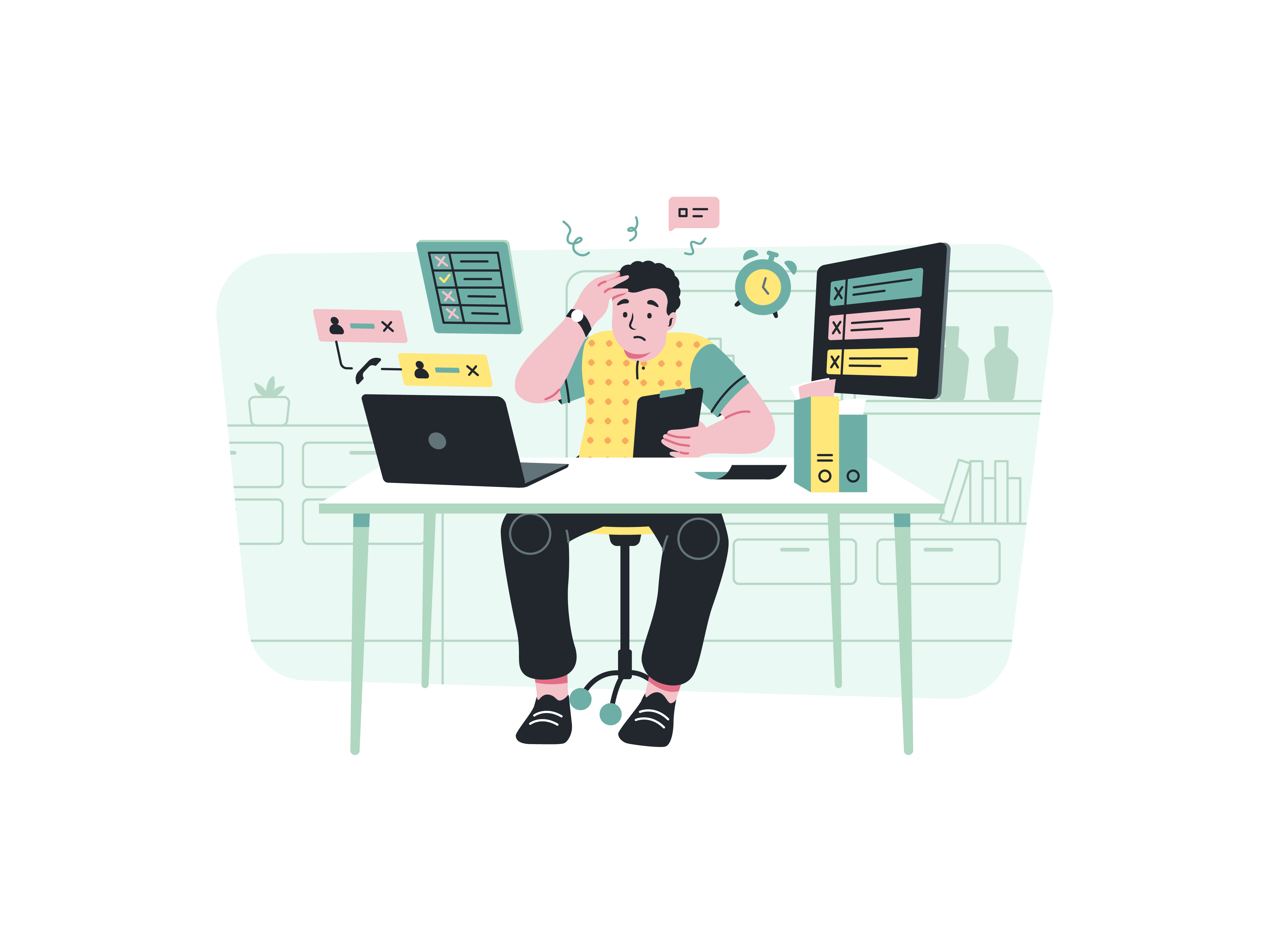
Tailwind CSS is an extremely popular front-end framework known for its flexibility and customization options. One of the ways to enhance your Tailwind experience is by using plugins or extensions. These plugins can help you streamline your workflow, add new features, and save time. In this article, we will explore how you can use plugins or extensions with Tailwind CSS.
What Are Plugins and Extensions in Tailwind CSS?
Plugins and extensions are third-party libraries that you can integrate into your Tailwind project to add new features or functionality. These plugins can help you automate tasks, generate code, and enhance the overall development experience.
Types of Plugins and Extensions for Tailwind CSS
There are two main types of plugins and extensions available for Tailwind CSS:
1. Pre-built Plugins
Pre-built plugins are ready-to-use plugins that you can download from the Tailwind website or other third-party sources. These plugins are designed to perform specific tasks, such as generating responsive designs, creating custom components, or adding new styles. Some popular pre-built plugins for Tailwind CSS include:
| Plugin Name | Description | | | | | Responsive Designer | Generates responsive designs based on your layout | | Custom Components | Creates custom HTML components using Tailwind classes | | Typography | Adds typography styles to your content |
2. User-created Plugins and Extensions
User-created plugins and extensions are created by the Tailwind community to solve specific problems or add new features. These plugins can be found on the Tailwind CSS forum or GitHub repository. Some popular user-created plugins for Tailwind CSS include:
| Plugin Name | Description | | | | | Tailwind Utils | Provides utility classes for common tasks, such as centering elements or creating borders | | Tailwind Icon Pack | Adds a set of icons to your project using Tailwind classes | | Tailwind Accordion | Creates an accordion-style layout using Tailwind classes |
How to Install Plugins and Extensions in Tailwind CSS
To install plugins or extensions in Tailwind CSS, follow these steps:
- Open your project directory and navigate to the
tailwindcssfolder. - Create a new file called
plugins.js(orextensions.jsfor extensions) in thetailwindcss/libfolder. - In this file, you can require the plugin or extension using the following syntax:
module.exports = [
require('tailwind-plugin-your-plugin-name'),
];
- Replace
your-plugin-namewith the name of your plugin or extension. - Save the file and restart your text editor or IDE.
- To use the plugin or extension, you can activate it in your Tailwind configuration file using the following syntax:
module.exports = {
plugins: [
require(' tailwind-plugin-your-plugin-name'),
],
};
- Replace
your-plugin-namewith the name of your plugin or extension. - Save the file and restart your text editor or IDE.
Tips for Using Plugins and Extensions in Tailwind CSS
Here are some tips to keep in mind when using plugins and extensions in Tailwind CSS:
- Always read the documentation and understand how the plugin or extension works before installing it.
- Test your project thoroughly after installing a new plugin or extension to ensure everything is working as expected.
- Keep your plugins and extensions up-to-date to ensure you have access to the latest features and bug fixes.
- Use the
tailwind configcommand to see all the available plugins and extensions for your project. - Consider contributing to the Tailwind community by creating your own plugins or extensions to share with other developers.
Conclusion
Using plugins and extensions in Tailwind CSS can help you streamline your workflow, add new features, and save time. With a wide range of pre-built and user-created plugins available, there is something for every project and skill level. By following the installation instructions and tips outlined in this article, you can start using plugins and extensions in your Tailwind projects today.