What is the best approach for handling browser compatibility with Tailwind CSS?
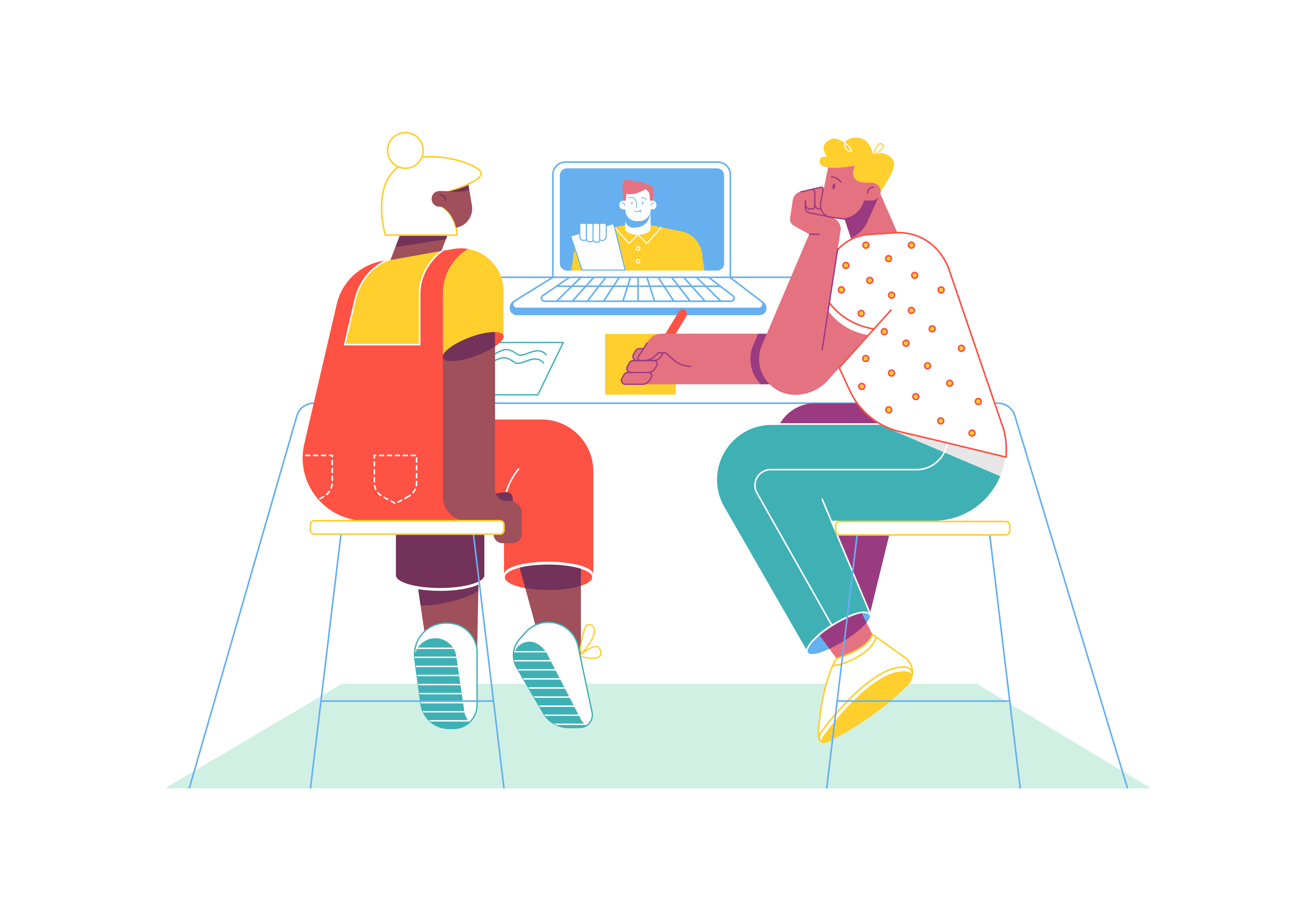
What is the best approach for handling browser compatibility with Tailwind CSS?
When it comes to building responsive websites with Tailwind CSS, one of the biggest challenges developers face is ensuring browser compatibility. With numerous browsers available in the market, each with its own set of features and quirks, it can be a daunting task to ensure that your website looks and functions as intended across all of them. In this article, we will explore the best approach for handling browser compatibility with Tailwind CSS.
The importance of browser compatibility
Browser compatibility is crucial when it comes to building responsive websites. Different browsers have different rendering engines, which can lead to inconsistencies in how your website looks and functions. For example, a website that looks perfect on Google Chrome may not look the same on Mozilla Firefox or Microsoft Edge. This can lead to a poor user experience and hurt your website’s credibility. Therefore, it is essential to ensure that your website works seamlessly across all major browsers.
Approach 1: Using browser-specific CSS
One approach to handling browser compatibility with Tailwind CSS is to use browser-specific CSS classes. This involves creating separate CSS classes for each browser, and then applying those classes to your HTML elements based on the browser being used. For example, you can create a class called chrome for Chrome-specific styles, a class called firefox for Firefox-specific styles, and so on.
While this approach can work well for simple websites with only a few styling requirements, it can become cumbersome and difficult to maintain for more complex websites. This is because you would need to create separate classes for each browser, which can quickly add up and become overwhelming. Additionally, this approach does not take into account the possibility of new browsers being released in the future.
Approach 2: Using feature queries
Another approach to handling browser compatibility with Tailwind CSS is to use feature queries. Feature queries allow you to target specific browser features and capabilities, such as support for certain CSS properties or browser-specific bugs. For example, you can use a feature query to target only browsers that support the CSS Grid property, like this:
@supports (display: grid) {
/* styles here will only be applied if the browser supports CSS Grid */
}
This approach is more flexible and maintainable than using browser-specific classes, as it allows you to target specific features and capabilities of each browser. However, it can also be more complex to set up and manage, especially for larger websites with many different styling requirements.
Approach 3: Using a preprocessor
A third approach to handling browser compatibility with Tailwind CSS is to use a preprocessor like Sass or Less. These preprocessors allow you to write more efficient and modular CSS code, as well as provide features like variable sets, functions, and imports. This makes it easier to manage your styles across different browsers and devices. For example, you can define a set of variables for each browser in your preprocessor configuration file, like this:
$chrome-background-color: #f2f2f2;
$chrome-font-size: 16px;
$firefox-background-color: #eee;
$firefox-font-size: 14px;
$edge-background-color: #dfdfdf;
$edge-font-size: 12px;
You can then use these variables in your CSS classes, like this:
.chrome-background {
background-color: $chrome-background-color;
}
.firefox-font {
font-size: $firefox-font-size;
}
.edge-background {
background-color: $edge-background-color;
}
This approach is more efficient and maintainable than using browser-specific classes or feature queries, as it allows you to define your styles once in your preprocessor configuration file and then use them consistently across all browsers. Additionally, it makes it easier to update your styles if a new browser is released in the future.
Conclusion
In conclusion, handling browser compatibility with Tailwind CSS can be a challenge, but there are several approaches that can help you overcome this issue. Using a preprocessor like Sass or Less, defining variables for each browser, and using feature queries are all effective ways to ensure that your website looks and functions as intended across all major browsers. While each approach has its own pros and cons, using a preprocessor is generally the most efficient and maintainable option. By following these best practices, you can ensure that your Tailwind CSS powered website provides a seamless user experience for all of your visitors, regardless of which browser they use.