How do I add custom CSS to override Tailwind's styles?
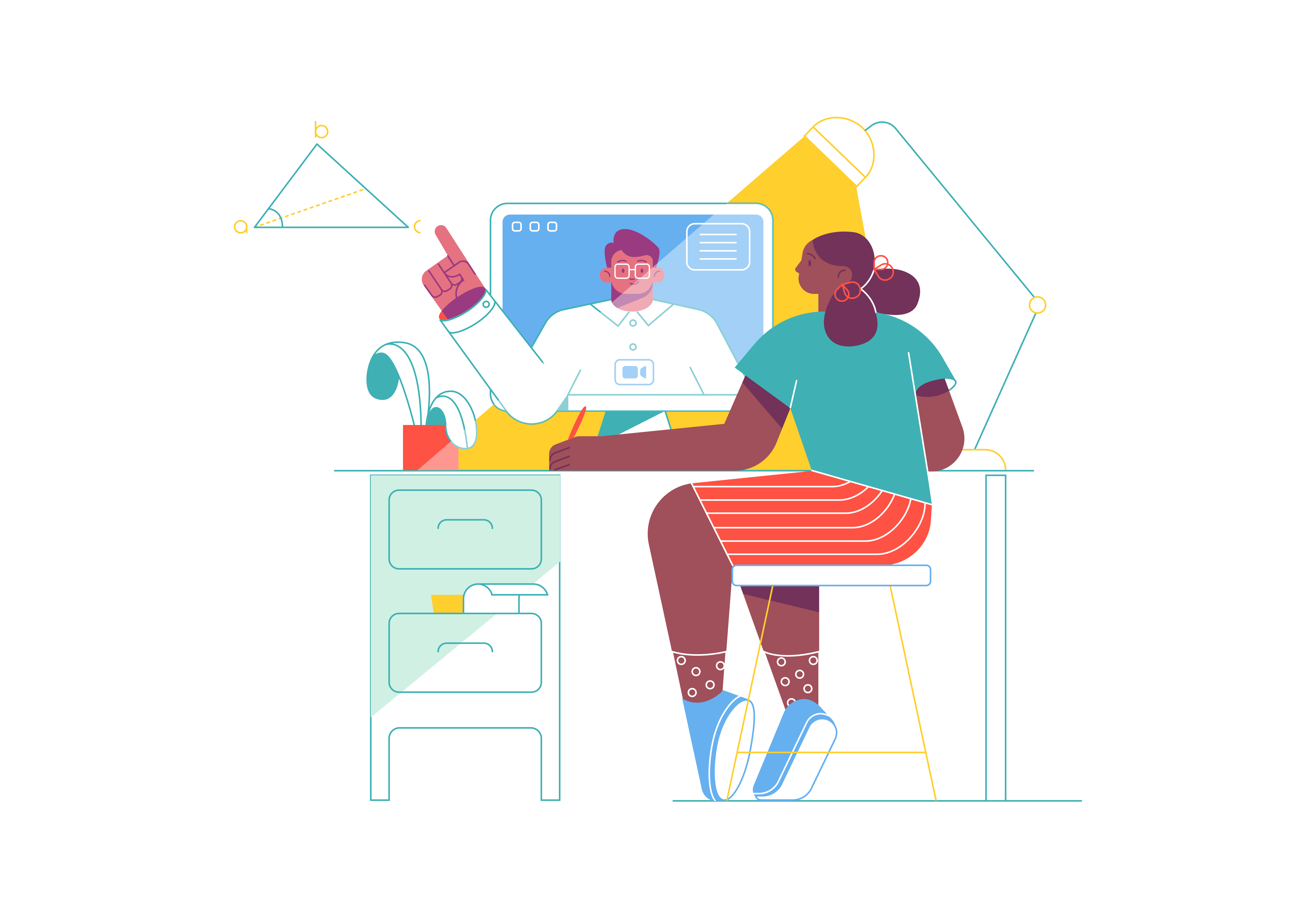
If you’re using Tailwind CSS, chances are you love the ease of use and consistency it brings to your front-end development projects. However, there may be certain styles that you want to override or customize to fit your specific needs. Fortunately, adding custom CSS to override Tailwind’s styles is a breeze! Here are the steps to add custom CSS to override Tailwind’s styles:
- Create a new CSS file: In your project directory, create a new file with a .css extension. Let’s call it “custom.css” for now.
- Add your custom CSS: Open up your new CSS file and start adding your custom styles. For example, let’s say you want to change the background color of all buttons to green: .btn { background-color: #008000; }
- Import the Tailwind CSS: At the top of your new CSS file, add the following line to import the Tailwind CSS: @import “tailwindcss/base”;
- Use the
!importantkeyword: To ensure that your custom styles override Tailwind’s styles, use the!importantkeyword. For example: .btn { background-color: #008000 !important; } - Add your custom CSS classes: If you want to add custom CSS classes to override Tailwind’s styles, you can do so by adding them to the
custom.cssfile. For example: .green-btn { background-color: #008000 !important; } - Include the custom CSS file in your HTML: Finally, include the
custom.cssfile in your HTML document’s<head>section to make your custom styles active. You can do this by adding the following line of code:
That’s it! With these simple steps, you can easily add custom CSS to override Tailwind’s styles in your front-end development projects. Remember to use the !important keyword to ensure that your custom styles take precedence over Tailwind’s styles.
How to implement a parallax scrolling effect with Bootstrap
How to use Bootstrap’s list group as a menu
How to create a responsive pricing table with Bootstrap
How to implement a split-screen layout with Bootstrap