How do I create a multi-column layout with Tailwind CSS
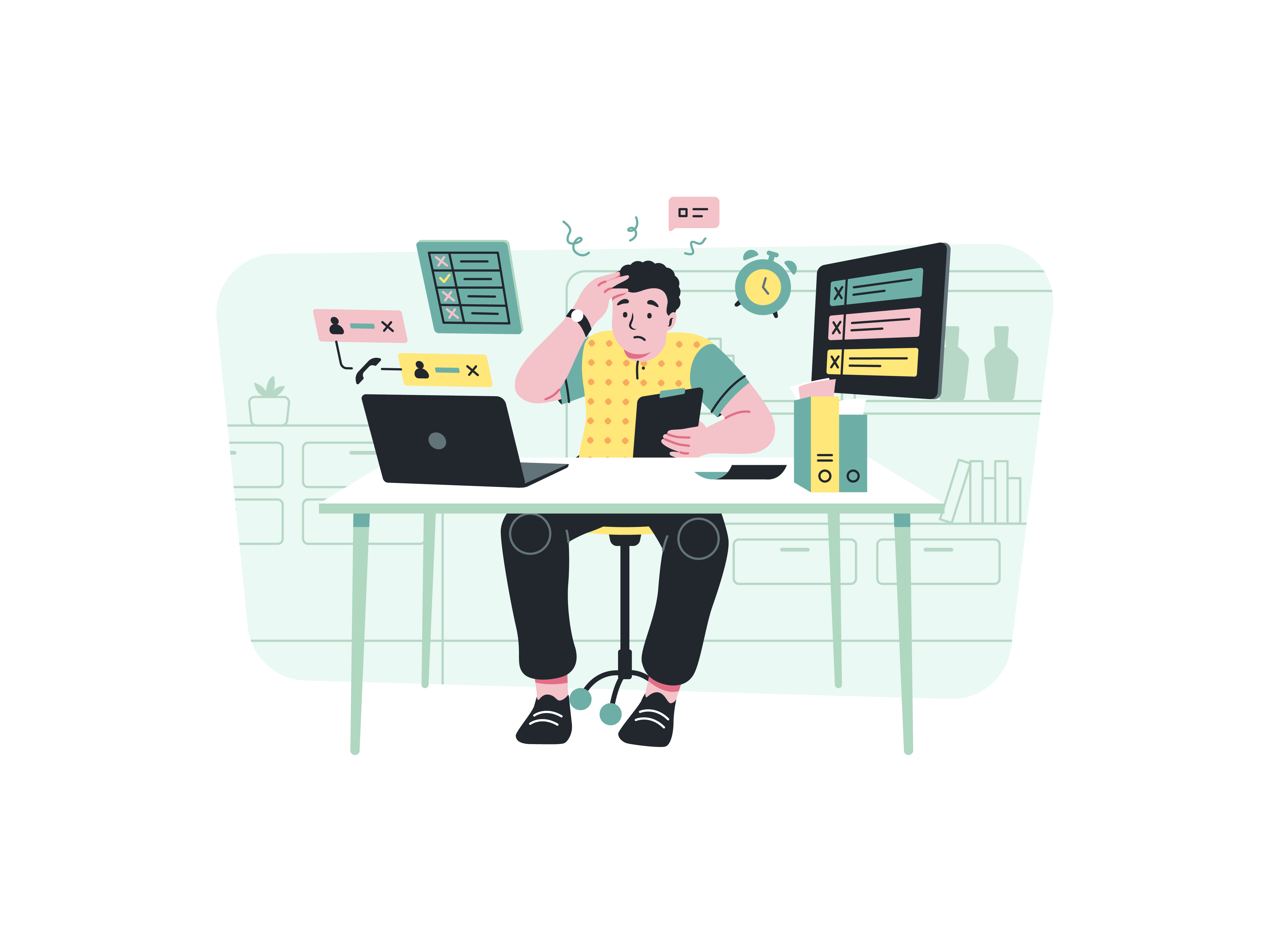
Creating multi-column layouts is a fundamental aspect of modern web design, and Tailwind CSS provides a robust set of utilities to implement them efficiently. This guide will explore various approaches to creating multi-column layouts using Tailwind CSS, from basic grid systems to advanced responsive designs.
Understanding Tailwind’s Grid System
Tailwind CSS offers two primary approaches to creating multi-column layouts: Grid and Flexbox. Both systems have their strengths and use cases. The Grid system is particularly well-suited for two-dimensional layouts, while Flexbox excels in one-dimensional arrangements.
Grid-Based Columns
The grid system in Tailwind CSS is implemented using CSS Grid properties. To create a basic grid layout, you’ll use the grid class along with grid-specific utilities.
<div class="grid grid-cols-3 gap-4">
<div class="bg-gray-100 p-4">Column 1</div>
<div class="bg-gray-100 p-4">Column 2</div>
<div class="bg-gray-100 p-4">Column 3</div>
</div>
In this example, grid-cols-3 creates three equal-width columns. Tailwind provides several preset column configurations:
grid-cols-1throughgrid-cols-12for fixed column countsgrid-cols-noneto remove column divisions- Custom column counts using the
grid-template-columnsproperty
Flexbox-Based Columns
For simpler layouts or when you need more flexibility in column sizing, Flexbox provides an excellent alternative:
<div class="flex gap-4">
<div class="flex-1 bg-gray-100 p-4">Flexible Column 1</div>
<div class="flex-1 bg-gray-100 p-4">Flexible Column 2</div>
<div class="flex-1 bg-gray-100 p-4">Flexible Column 3</div>
</div>
The flex-1 utility ensures each column takes up an equal amount of space while allowing for dynamic resizing.
Responsive Column Layouts
One of Tailwind’s strongest features is its built-in responsive design system. You can create layouts that adapt to different screen sizes using responsive prefixes.
Breakpoint-Specific Columns
<div class="grid grid-cols-1 md:grid-cols-2 lg:grid-cols-3 gap-4">
<div class="bg-gray-100 p-4">Column 1</div>
<div class="bg-gray-100 p-4">Column 2</div>
<div class="bg-gray-100 p-4">Column 3</div>
</div>
This code creates a layout that:
- Shows one column on mobile devices
- Splits into two columns on medium-sized screens
- Displays three columns on large screens
Column Spanning
For more complex layouts, you can make elements span multiple columns using the col-span-{n} utilities:
<div class="grid grid-cols-3 gap-4">
<div class="col-span-2 bg-gray-100 p-4">Wide Column</div>
<div class="bg-gray-100 p-4">Normal Column</div>
<div class="col-span-3 bg-gray-100 p-4">Full-Width Column</div>
</div>
Advanced Column Techniques
Auto-Fit and Auto-Fill Columns
While Tailwind doesn’t directly provide utilities for CSS Grid’s auto-fit and auto-fill, you can extend Tailwind’s configuration to support these powerful features:
// tailwind.config.js
module.exports = {
theme: {
extend: {
gridTemplateColumns: {
'auto-fit': 'repeat(auto-fit, minmax(250px, 1fr))',
'auto-fill': 'repeat(auto-fill, minmax(250px, 1fr))',
},
},
},
}
Then use them in your HTML:
<div class="grid grid-cols-auto-fit gap-4">
<!-- Columns will automatically adjust based on container width -->
</div>
Column Gaps and Spacing
Tailwind provides several utilities for managing space between columns:
<div class="grid grid-cols-3 gap-4 gap-y-8">
<!-- gap-4 for both horizontal and vertical spacing -->
<!-- gap-y-8 overrides vertical spacing specifically -->
</div>
The gap utilities include:
gap-{size}for uniform spacinggap-x-{size}for horizontal spacinggap-y-{size}for vertical spacing
Common Layout Patterns
Sidebar with Main Content
<div class="grid grid-cols-12 gap-4">
<div class="col-span-3 bg-gray-100 p-4">
<!-- Sidebar content -->
</div>
<div class="col-span-9 bg-gray-100 p-4">
<!-- Main content -->
</div>
</div>
Card Grid Layout
<div class="grid grid-cols-1 sm:grid-cols-2 lg:grid-cols-4 gap-4">
<div class="bg-white rounded-lg shadow p-4">Card 1</div>
<div class="bg-white rounded-lg shadow p-4">Card 2</div>
<div class="bg-white rounded-lg shadow p-4">Card 3</div>
<div class="bg-white rounded-lg shadow p-4">Card 4</div>
</div>
Performance Considerations
When creating multi-column layouts, keep these performance tips in mind:
- Use CSS Grid for complex layouts where possible, as it often requires less markup than nested flexbox solutions.
- Leverage Tailwind’s PurgeCSS integration to remove unused utilities and keep your CSS bundle size minimal.
- Consider using
will-changeutilities for columns that will animate, but use them sparingly:
<div class="will-change-transform">
<!-- Animated column content -->
</div>
Accessibility Considerations
When implementing multi-column layouts, ensure your design maintains accessibility:
- Maintain a logical reading order in the HTML structure.
- Use appropriate semantic HTML elements within your columns.
- Ensure sufficient color contrast for content within columns:
<div class="grid grid-cols-2 gap-4">
<div class="bg-gray-800 text-white p-4">High contrast content</div>
<div class="bg-gray-100 text-gray-900 p-4">Also high contrast content</div>
</div>
Debugging Column Layouts
Tailwind provides several utilities for debugging layouts:
<div class="grid grid-cols-3 gap-4 debug-screens">
<!-- Debug utility will show current breakpoint -->
</div>
You can also use the border utilities to visualize column boundaries during development:
<div class="grid grid-cols-3 gap-4">
<div class="border-2 border-dashed border-blue-500 p-4">
Visible column boundary
</div>
</div>
Conclusion
Tailwind CSS provides a powerful and flexible system for creating multi-column layouts. Whether you’re building a simple two-column design or a complex responsive grid, Tailwind’s utility-first approach makes it straightforward to implement and maintain your layouts.
Remember to:
- Choose the appropriate layout system (Grid or Flexbox) based on your needs
- Use responsive utilities to create adaptive layouts
- Consider accessibility and performance in your implementation
- Leverage Tailwind’s extensive customization options when needed
With these tools and techniques, you can create sophisticated multi-column layouts that are both visually appealing and functionally robust.
How can you implement global CSS styles in a Next.js project
How can you implement pagination in a Next.js application
What is the purpose of the useContext hook in React
How can you handle authentication in a Next.js application
How can you set up and use environment variables in a Next.js project
Explain the purpose of the next.config.js option target
How can you implement user roles and permissions in a Next.js app