How to use Bootstrap's responsive embed classes for videos
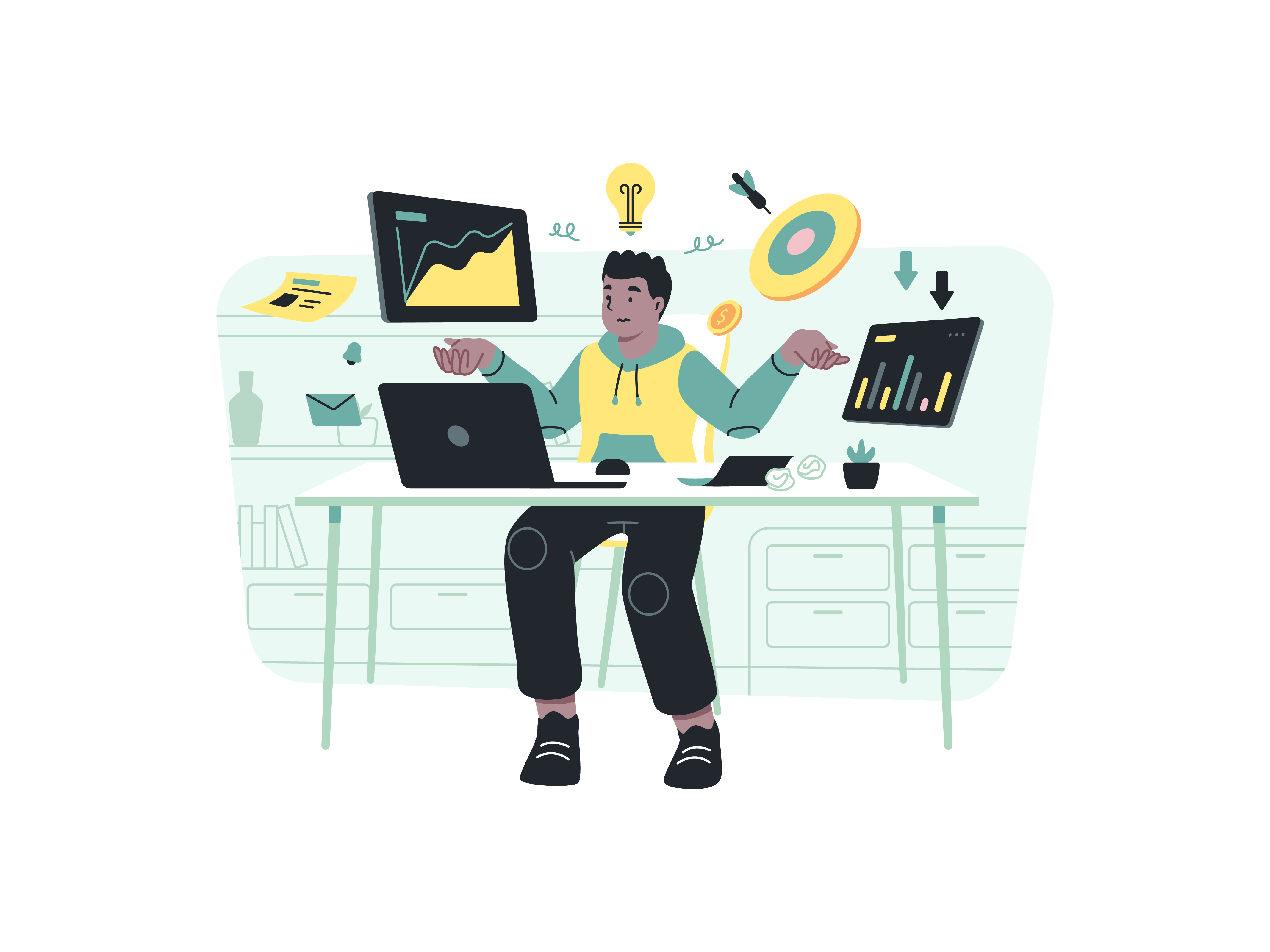
In the ever-evolving landscape of web design, integrating multimedia content seamlessly is crucial for engaging users effectively. Bootstrap, a versatile front-end framework, provides responsive embed classes that streamline the integration of videos into your website. In this detailed guide, we will explore the step-by-step process of utilizing Bootstrap’s responsive embed classes for videos. Whether you’re a seasoned developer or a novice, this guide will equip you with the skills and knowledge to effortlessly integrate videos into your website and ensure a seamless user experience across various devices and screen sizes.
Understanding the Significance of Responsive Video Integration
Before delving into the technical aspects, it’s important to comprehend the significance of responsive video integration in web design;
Enhanced User Engagement: Seamlessly integrated videos can significantly enhance user engagement by delivering dynamic and interactive content that captures users' attention effectively.
Optimized Cross-Device Compatibility: Utilizing responsive video embed classes ensures that your videos adapt seamlessly to different devices and screen sizes, providing a consistent viewing experience for all users.
Improved Content Presentation: Well-integrated videos can effectively complement textual content, providing users with a comprehensive and engaging browsing experience that encourages prolonged engagement.
Now, let’s delve into the practical steps for integrating Bootstrap’s responsive embed classes for videos.
Integrating Bootstrap
Begin by integrating Bootstrap into your project. You can achieve this by either downloading the necessary CSS and JavaScript files and incorporating them into your project directory or by utilizing the Bootstrap Content Delivery Network (CDN) for a swift and efficient setup.
Once Bootstrap is seamlessly integrated, you can start embedding videos into your website using Bootstrap’s responsive embed classes.
Embedding Videos with Bootstrap’s Responsive Embed Classes
Bootstrap’s responsive embed classes provide a simplified way to embed videos while ensuring optimal responsiveness across various screen sizes. Follow these steps to embed videos using Bootstrap’s responsive embed classes:
Step 1: HTML Structure
<div class="embed-responsive embed-responsive-16by9">
<iframe class="embed-responsive-item" src="https://www.youtube.com/embed/VIDEO_ID" allowfullscreen></iframe>
</div>
In this structure:
- The
embed-responsiveandembed-responsive-16by9classes ensure the responsive aspect ratio for the video. - The
iframetag within theembed-responsive-itemclass contains the video’s embedded link. Replace “VIDEO_ID” with the specific ID of the video you want to embed.
Step 2: Customization
You can customize the appearance of the embedded video by adjusting the CSS properties. Modify the sizing, padding, and other visual elements to align with your website’s design aesthetics.
Testing and Optimization
After embedding the videos, thoroughly test their responsiveness across various devices and screen sizes. Optimize the videos by adjusting the CSS properties and ensuring smooth playback and seamless integration within your website.
Conclusion
Bootstrap’s responsive embed classes provide a user-friendly and efficient way to integrate videos into your website, enhancing user engagement and improving the overall browsing experience. By following the steps outlined in this guide and customizing the embedded videos to match your website’s design requirements, you can create a visually appealing and seamlessly integrated multimedia experience for your users. Whether you’re building a blog, an e-commerce platform, or a portfolio website, mastering the use of Bootstrap’s responsive embed classes for videos will undoubtedly add value to your web design and elevate your website’s multimedia content.
How to create a responsive form layout with Bootstrap
How to implement a parallax scrolling effect with Bootstrap
How to use Bootstrap’s list group as a menu
How to create a responsive pricing table with Bootstrap