Mastering Bootstrap CSS
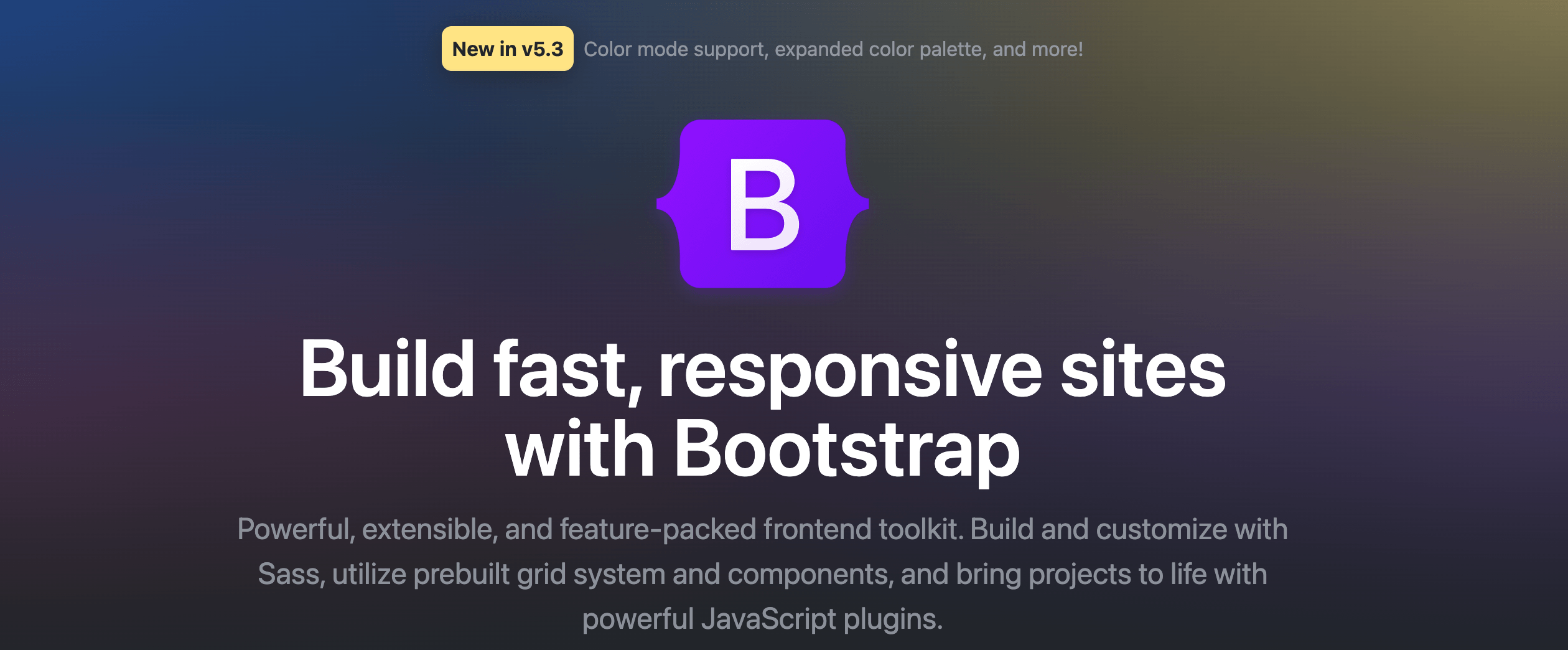
Introduction:
Welcome to our article dedicated to the popular Bootstrap CSS framework! In this article, we will delve into the world of Bootstrap and explore its incredible features and capabilities. Whether you’re a seasoned developer or just starting your web development journey, Bootstrap can be a game-changer in crafting visually appealing and responsive websites.
Understanding Bootstrap:
Bootstrap is an open-source front-end CSS framework initially developed by Twitter. Its primary goal is to streamline the web development process by providing a set of pre-designed, reusable components and a responsive grid system that works across various devices and screen sizes. Since its release in 2011, Bootstrap has grown in popularity and is now one of the most widely used CSS frameworks.
Setting Up Bootstrap:
Getting started with Bootstrap is a breeze. You can choose to download the files from the official website or use package managers like npm or yarn to install it in your project. Once set up, you can link the Bootstrap CSS and JavaScript files to your HTML, and you’re ready to start harnessing the power of this robust framework.
The Grid System:
One of the key features that make Bootstrap so versatile is its responsive grid system. The grid is based on a 12-column layout, allowing you to create flexible and adaptive designs. By leveraging classes like “container,” “row,” and “col,” you can arrange your content in a way that seamlessly adjusts to different screen sizes, from large desktops to mobile devices.
Let’s take a quick example:
<div class="container">
<div class="row">
<div class="col-md-6">Column 1</div>
<div class="col-md-6">Column 2</div>
</div>
</div>
Styling with Components:
Bootstrap comes with a rich collection of pre-styled components that are ready to use, such as buttons, forms, navigation bars, and more. These components not only save you time but also ensure a consistent and polished look throughout your website. You can easily customize these components to match your project’s design and branding.
For instance, creating a styled button is as simple as adding the “btn” class:
<button class="btn btn-primary">Click Me</button>
Customizing Bootstrap:
While Bootstrap offers an extensive range of styles out of the box, you might want to customize it to align with your project’s unique requirements. To do this, you can either override the default styles using custom CSS or, even better, modify Bootstrap variables using Sass.
By customizing variables, you can change things like colors, font sizes, and spacing throughout your entire project with just a few tweaks.
Bootstrap JavaScript Plugins:
Apart from its CSS capabilities, Bootstrap provides a set of JavaScript plugins that enhance the user experience and add interactive elements to your website. Some popular plugins include carousels, modals, tooltips, and dropdowns.
Integrating a carousel is straightforward:
<div id="myCarousel" class="carousel slide" data-bs-ride="carousel">
<!-- Carousel content goes here -->
</div>
Bootstrap 5 vs. Previous Versions:
With the release of Bootstrap 5, several changes were introduced. Bootstrap 5 is now built on top of vanilla JavaScript, eliminating the jQuery dependency of previous versions. Additionally, it offers a more streamlined and modernized approach to web development.
If you’re starting a new project, Bootstrap 5 is highly recommended. However, if you’re maintaining an existing project, migrating to Bootstrap 5 might require some adjustments.
Best Practices and Tips:
To make the most of Bootstrap, follow these best practices:
- Use the grid system effectively to create responsive layouts.
- Optimize your CSS by including only the necessary components to reduce file size.
- Keep your HTML clean and semantically meaningful to improve accessibility.
- Utilize Bootstrap’s built-in classes to reduce custom CSS when possible.
- Regularly update Bootstrap to the latest version to benefit from bug fixes and new features.
Conclusion:
You’ve now gained a comprehensive understanding of Bootstrap and its potential for transforming your web development workflow. Whether you’re building a personal website, a portfolio, or a client’s project, Bootstrap empowers you to create modern, responsive, and visually appealing websites with ease.
By mastering Bootstrap, you’ll save time, ensure consistency, and have the flexibility to customize and expand your projects effortlessly. So, embrace the power of Bootstrap and take your web development skills to new heights. Happy coding!
How to implement a split-screen layout with Bootstrap
How to implement a card flip animation with Bootstrap
How to use Bootstrap’s table-responsive class