How do I customize the spacing like padding and margin between elements in Tailwind CSS
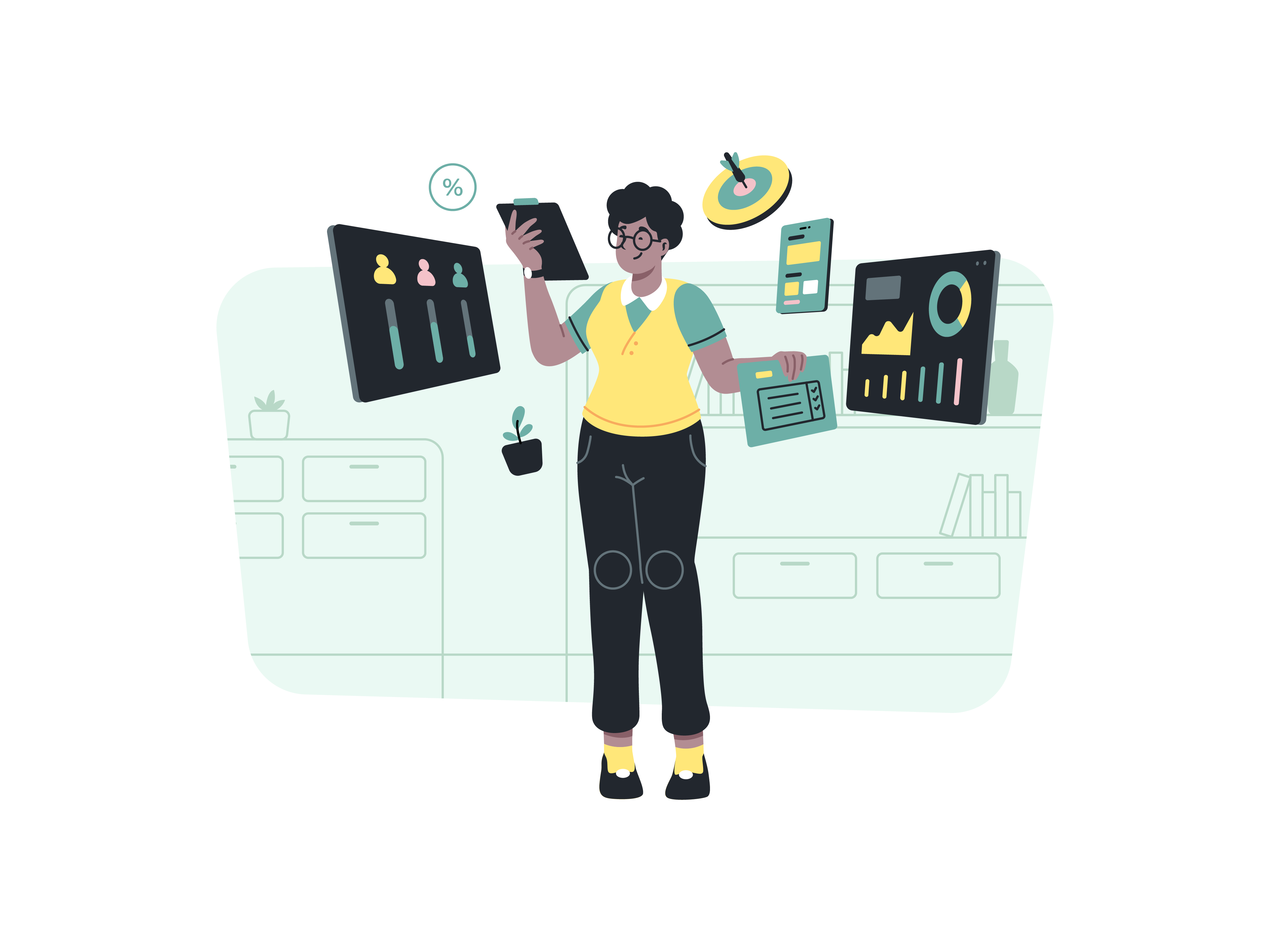
If you’re looking to add some breathing room around your website’s elements, then you’ve come to the right place! Tailwind CSS provides an incredibly flexible and intuitive system for managing spacing between and within elements. Whether you’re a beginner or an experienced developer, understanding Tailwind’s spacing utilities will help you create more visually appealing and readable layouts with minimal effort.
Understanding Tailwind’s Spacing Utilities
Tailwind CSS offers a comprehensive set of utility classes for managing padding and margin. These utilities follow a consistent and predictable naming convention that makes it easy to understand and apply spacing across your project.
The Spacing Scale
Tailwind uses a default spacing scale that ranges from 0 to 96, with increments that follow a logical pattern:
0: 0 pixelspx: 1 pixel0.5: 0.125rem (2 pixels)1: 0.25rem (4 pixels)1.5: 0.375rem (6 pixels)2: 0.5rem (8 pixels)2.5: 0.625rem (10 pixels)3: 0.75rem (12 pixels)- … and so on up to 96 (24rem or 384 pixels)
This scale provides fine-grained control over your spacing while maintaining consistency across your design.
Padding Utilities
Basic Padding Classes
Padding utilities in Tailwind are prefixed with p- and allow you to add internal spacing within an element. Here are the main variations:
p-{size}: Adds padding to all sidespx-{size}: Adds horizontal padding (left and right)py-{size}: Adds vertical padding (top and bottom)pt-{size}: Padding toppr-{size}: Padding rightpb-{size}: Padding bottompl-{size}: Padding left
Examples:
<!-- All-sides padding -->
<div class="p-4">Content with 4 units of padding on all sides</div>
<!-- Horizontal padding -->
<div class="px-2">Content with 2 units of padding on left and right</div>
<!-- Vertical padding -->
<div class="py-6">Content with 6 units of padding on top and bottom</div>
<!-- Individual side padding -->
<div class="pt-3 pb-5">Content with different top and bottom padding</div>
Negative Padding
Tailwind also supports negative padding, which can be useful for creative layout designs:
<!-- Negative padding -->
<div class="p-negative-2">Pulls content inward</div>
Margin Utilities
Basic Margin Classes
Margin utilities are prefixed with m- and control the external spacing of an element:
m-{size}: Adds margin to all sidesmx-{size}: Adds horizontal margin (left and right)my-{size}: Adds vertical margin (top and bottom)mt-{size}: Margin topmr-{size}: Margin rightmb-{size}: Margin bottomml-{size}: Margin left
Examples:
<!-- All-sides margin -->
<div class="m-4">Element with 4 units of margin on all sides</div>
<!-- Horizontal margin -->
<div class="mx-2">Element with 2 units of margin on left and right</div>
<!-- Vertical margin -->
<div class="my-6">Element with 6 units of margin on top and bottom</div>
<!-- Individual side margin -->
<div class="mt-3 mb-5">Element with different top and bottom margins</div>
Negative Margins
Like padding, Tailwind supports negative margins, which can be used for overlapping or creative layouts:
<!-- Negative margin -->
<div class="m-negative-4">Pulls element outward</div>
Grid and Gap Utilities
For grid layouts, Tailwind provides gap utilities to control spacing between grid items:
<!-- Grid with gap -->
<div class="grid grid-cols-3 gap-4">
<div>Grid Item 1</div>
<div>Grid Item 2</div>
<div>Grid Item 3</div>
</div>
You can also use more specific gap utilities:
gap-x-{size}: Horizontal gap in gridgap-y-{size}: Vertical gap in grid
Responsive Spacing
One of Tailwind’s powerful features is responsive spacing. You can apply different spacing at different breakpoints:
<!-- Responsive padding -->
<div class="p-2 md:p-4 lg:p-6">
Padding changes at different screen sizes
</div>
<!-- Responsive margin -->
<div class="m-1 sm:m-2 md:m-4">
Margin adjusts across different device widths
</div>
Best Practices
- Consistency is Key: Stick to Tailwind’s predefined spacing scale to maintain a consistent design.
- Mobile-First Approach: Use responsive spacing utilities to create adaptive layouts.
- Avoid Hardcoding: Prefer Tailwind’s utility classes over custom CSS for spacing.
Common Pitfalls to Avoid
- Don’t overuse spacing – too much white space can make a design feel disjointed
- Be careful with negative margins – they can break layout if not used carefully
- Remember that padding increases an element’s total size, while margin does not
Advanced Techniques
Combining Utilities
You can combine spacing utilities with other Tailwind classes for more complex layouts:
<div class="p-4 hover:p-6 transition-all bg-gray-100 rounded-lg">
Element with hover state spacing change
</div>
Custom Spacing
If Tailwind’s default spacing scale doesn’t meet your needs, you can extend the theme in your tailwind.config.js:
module.exports = {
theme: {
extend: {
spacing: {
'72': '18rem',
'84': '21rem',
'96': '24rem',
}
}
}
}
Conclusion
Tailwind CSS provides an incredibly powerful and flexible system for managing spacing in your web designs. By understanding and leveraging these utility classes, you can create precise, responsive layouts with minimal effort. Remember to experiment, be consistent, and let Tailwind’s utility-first approach guide your design decisions.
How to create a responsive pricing table with Bootstrap
How to implement a split-screen layout with Bootstrap
How to implement a card flip animation with Bootstrap
How to use Bootstrap’s table-responsive class
How to create a responsive login form with Bootstrap
How to use Bootstrap’s media objects
How to integrate Bootstrap with JavaScript libraries like jQuery