How can I add a new font to my Tailwind CSS project
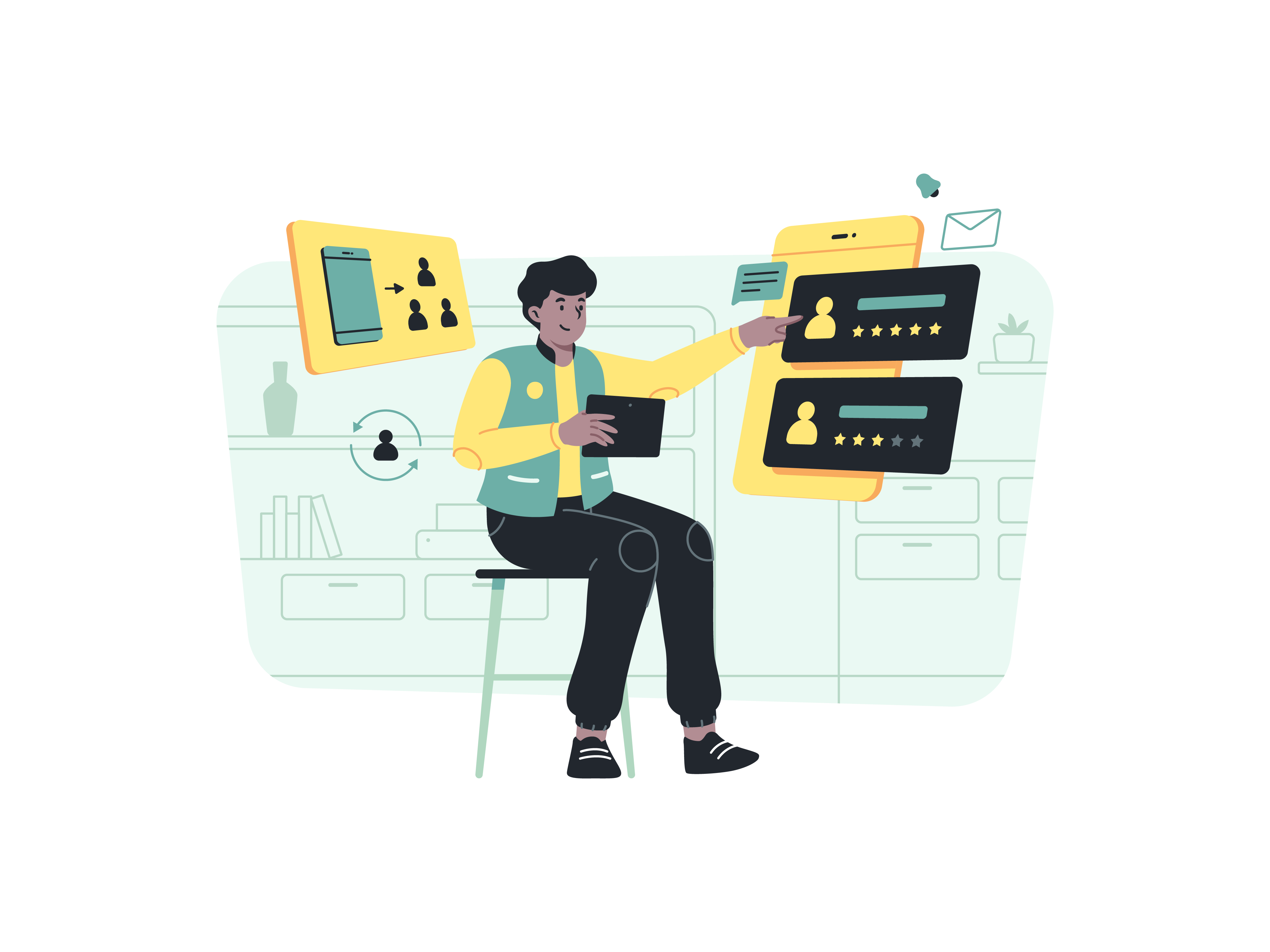
Adding custom fonts to a Tailwind CSS project can significantly enhance the design and user experience of your website or application. This comprehensive guide will walk you through multiple methods of integrating new fonts, addressing various scenarios and best practices.
Understanding Font Integration in Tailwind CSS
Before diving into the implementation, it’s essential to understand how fonts work within the Tailwind CSS ecosystem. Tailwind provides flexible font management through its configuration system, allowing developers to easily customize typography across their projects.
Why Custom Fonts Matter
Custom fonts can:
- Establish a unique brand identity
- Improve readability
- Enhance visual appeal
- Create a consistent design language
Method 1: Adding Fonts via Google Fonts
Step-by-Step Google Fonts Integration
-
Select Your Font
- Visit Google Fonts
- Browse and select the font family you want to use
- Choose specific weights and styles (e.g., Regular 400, Bold 700, Italic)
-
Include Font in Your Project
Option A: HTML Link Method
Add the Google Fonts link in your HTML <head> section:
<head>
<link href="https://fonts.googleapis.com/css2?family=Lato:wght@400;700&display=swap" rel="stylesheet">
</head>
Option B: Tailwind Configuration Method
Update your tailwind.config.js:
/** @type {import('tailwindcss').Config} */
module.exports = {
theme: {
extend: {
fontFamily: {
'lato': ['Lato', 'sans-serif'],
},
},
},
plugins: [],
}
- Using the Font in Your Project Now you can use the font with Tailwind’s utility classes:
<h1 class="font-lato text-2xl font-bold">Welcome to My Website</h1>
Method 2: Local Font Files
When to Use Local Fonts
Local fonts are ideal when:
- You have custom or licensed fonts
- You want to ensure absolute performance
- You need complete control over font loading
Implementation Steps
-
Prepare Font Files Ensure you have the following font file formats:
- WOFF2 (preferred)
- WOFF
- TTF (optional)
-
Create Font Face Definitions Add a CSS file (e.g.,
fonts.css) with@font-facedeclarations:
@font-face {
font-family: 'CustomFont';
src: url('/fonts/customfont-regular.woff2') format('woff2'),
url('/fonts/customfont-regular.woff') format('woff');
font-weight: 400;
font-style: normal;
font-display: swap;
}
@font-face {
font-family: 'CustomFont';
src: url('/fonts/customfont-bold.woff2') format('woff2'),
url('/fonts/customfont-bold.woff') format('woff');
font-weight: 700;
font-style: normal;
font-display: swap;
}
- Import CSS and Update Tailwind Configuration
// tailwind.config.js
module.exports = {
theme: {
extend: {
fontFamily: {
'custom': ['CustomFont', 'sans-serif'],
},
},
},
plugins: [],
}
Method 3: NPM Package Fonts
Using Font Packages
Some font libraries offer npm packages for easy integration:
- Install the Package
npm install @fontsource/lato
# or
yarn add @fontsource/lato
- Import in Your Main Entry File
import '@fontsource/lato/400.css'; // Regular weight
import '@fontsource/lato/700.css'; // Bold weight
- Configure Tailwind
module.exports = {
theme: {
extend: {
fontFamily: {
'lato': ['Lato', 'sans-serif'],
},
},
},
}
Performance Considerations
Font Loading Strategies
-
font-display: swap- Ensures text is immediately visible
- Replaces font smoothly once custom font loads
-
Subset Fonts
- Only include necessary character sets
- Reduces file size
-
Preload Critical Fonts
<link rel="preload" href="/fonts/customfont.woff2" as="font" type="font/woff2" crossorigin>
Troubleshooting Common Issues
Font Not Displaying
- Verify file paths
- Check font weight and style matches
- Ensure correct
@font-facedeclarations
Performance Warnings
- Use modern font formats (WOFF2)
- Minimize font variations
- Consider using system fonts for performance-critical applications
Advanced Tailwind Typography Configuration
module.exports = {
theme: {
extend: {
typography: {
DEFAULT: {
css: {
fontFamily: "'Lato', sans-serif",
},
},
},
},
},
plugins: [
require('@tailwindcss/typography'),
],
}
Accessibility and Internationalization
- Provide fallback fonts
- Support multiple character sets
- Ensure readability across different languages
Conclusion
Adding fonts to a Tailwind CSS project is more than just a technical task—it’s an opportunity to enhance your design’s personality and user experience. Whether you choose Google Fonts, local font files, or npm packages, the key is understanding your project’s specific needs and performance requirements.
Key Takeaways
- Multiple methods exist for font integration
- Always consider performance
- Use appropriate font loading strategies
- Leverage Tailwind’s flexible configuration system
By following these guidelines, you can seamlessly integrate custom fonts into your Tailwind CSS project, creating visually stunning and performant web applications.
What are the key features of React
How does React handle component-based architecture
What is the significance of state in React
What are states in React functional components
Explain the concept of lifting state up in React
How do you handle events in React