How to create a responsive image carousel with captions
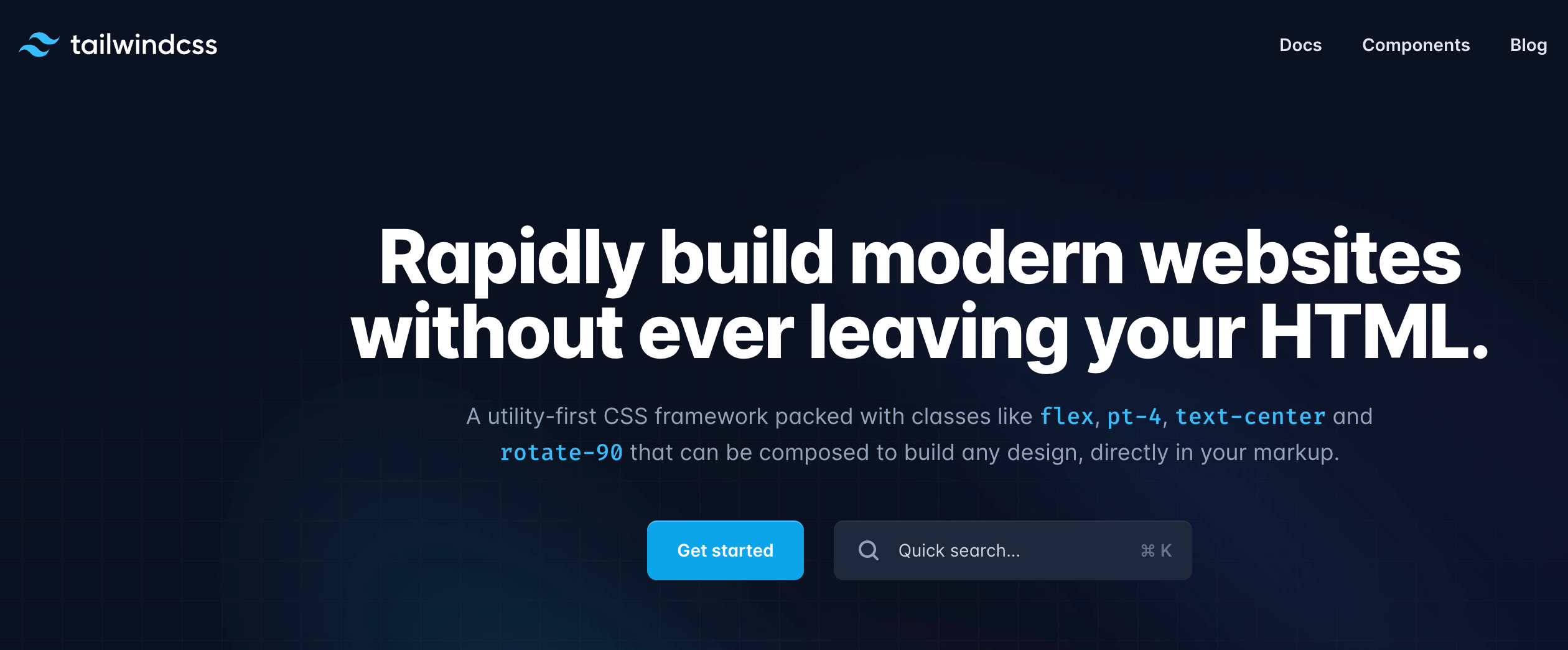
In the realm of modern web design, implementing dynamic and visually appealing image carousels can significantly enhance user engagement and provide an immersive browsing experience. Bootstrap offers a robust solution for creating responsive image carousels with customizable captions, allowing you to showcase your content in a captivating and interactive format. In this comprehensive guide, we will explore the step-by-step process of creating a responsive image carousel with captions using Bootstrap. Whether you’re a seasoned developer or a novice, this guide will equip you with the skills and knowledge to integrate stunning image carousels that seamlessly adapt to various devices and screen sizes, enhancing the overall visual appeal and user experience of your website.
Understanding the Significance of Image Carousels
Before delving into the technical aspects, it’s crucial to understand the importance of image carousels in web design;
Enhanced Visual Presentation: Image carousels enable the effective display of multiple images in a visually appealing and engaging format, allowing you to showcase diverse content seamlessly.
Interactive User Experience: Incorporating interactive image carousels encourages user interaction and exploration, fostering prolonged user engagement and reducing bounce rates.
Mobile-Friendly Optimization: Responsive image carousels ensure optimized viewing experiences across various devices, catering to the diverse preferences of mobile and desktop users.
Now, let’s explore the practical steps for creating a responsive image carousel with customizable captions using Bootstrap.
Integrating Bootstrap
Begin by integrating Bootstrap into your project. You can achieve this by downloading the necessary CSS and JavaScript files and incorporating them into your project directory or by leveraging the Bootstrap Content Delivery Network (CDN) for a quick and efficient setup.
Once Bootstrap is seamlessly integrated, you can proceed with creating a responsive image carousel with captions.
Creating the Image Carousel Structure
Bootstrap simplifies the process of building an image carousel with customizable captions. Implement the following structure in your HTML:
<div id="carouselExampleCaptions" class="carousel slide" data-bs-ride="carousel">
<div class="carousel-inner">
<div class="carousel-item active">
<img src="..." class="d-block w-100" alt="...">
<div class="carousel-caption d-none d-md-block">
<h5>First slide label</h5>
<p>Nulla vitae elit libero, a pharetra augue mollis interdum.</p>
</div>
</div>
<!-- Additional carousel items with captions -->
</div>
<button class="carousel-control-prev" type="button" data-bs-target="#carouselExampleCaptions" data-bs-slide="prev">
<span class="carousel-control-prev-icon" aria-hidden="true"></span>
<span class="visually-hidden">Previous</span>
</button>
<button class="carousel-control-next" type="button" data-bs-target="#carouselExampleCaptions" data-bs-slide="next">
<span class="carousel-control-next-icon" aria-hidden="true"></span>
<span class="visually-hidden">Next</span>
</button>
</div>
Customize the image sources, captions, and carousel controls to align with your specific content and design requirements.
Customization and Optimization
Tailor the appearance and behavior of your image carousel and captions by adjusting the CSS and JavaScript properties. Test the responsiveness of the image carousel on various devices and screen sizes to ensure a seamless user experience.
Conclusion
Bootstrap’s flexible framework provides an efficient and user-friendly way to create responsive image carousels with customizable captions, allowing you to showcase your content in an engaging and visually appealing manner. By following the steps outlined in this guide and customizing the image carousel and captions to align with your website’s design and content requirements, you can create an immersive and interactive browsing experience that captivates your audience and encourages prolonged user engagement. Whether you’re managing an e-commerce platform, a portfolio website, or a corporate blog, mastering the use of Bootstrap’s image carousel with captions will undoubtedly elevate your website’s visual presentation and contribute to the overall success of your online presence.
How to use Bootstrap’s responsive embed classes for videos
How to create a responsive contact form with Bootstrap
How to use Bootstrap’s utilities for hiding and showing elements
How to implement a sticky footer with a content area that scrolls