How do you manage state in a Redux store
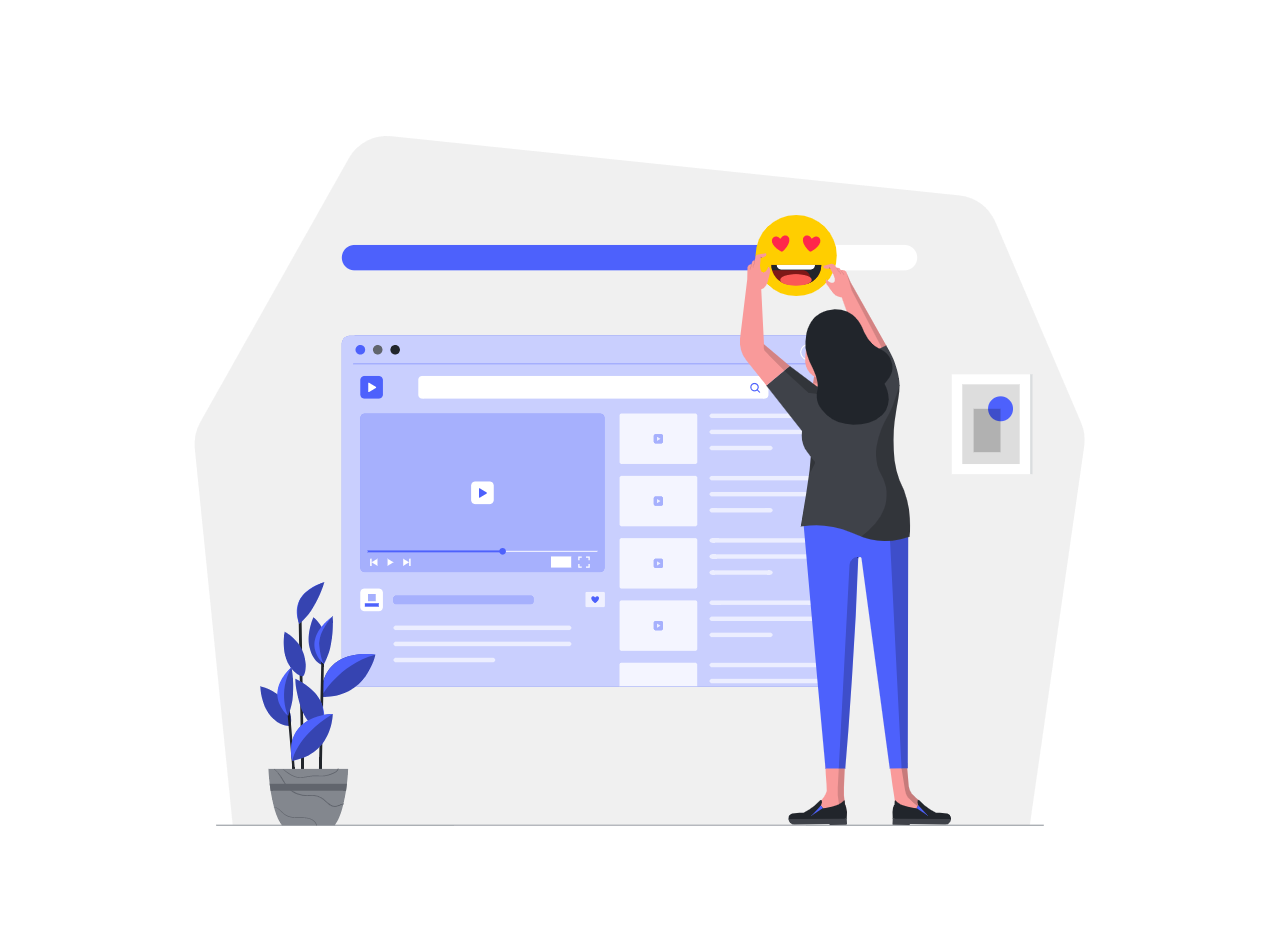
In the realm of frontend development, managing state efficiently is paramount for creating robust and scalable applications. Redux, a predictable state container for JavaScript applications, has emerged as a powerful solution for handling state in complex React applications. In this article, we will embark on a journey through the intricacies of managing state in a Redux store.
The Role of Redux in State Management
Before delving into the mechanics of managing state in a Redux store, it’s essential to understand why Redux is a popular choice for state management in React applications. Redux provides a centralized store that holds the entire state of an application, making it predictable and easier to manage. It follows a unidirectional data flow, allowing for clear and traceable updates to the application state.
Setting up Redux in a React Application
To use Redux in a React application, you need to install the necessary packages:
npm install redux react-redux
or
yarn add redux react-redux
Once installed, you can set up a Redux store, reducers, and actions to start managing state.
Redux Store
The store is the heart of Redux, holding the application state. To create a store, you’ll use the createStore function from the Redux library.
// store.js
import { createStore } from 'redux';
import rootReducer from './reducers';
const store = createStore(rootReducer);
export default store;
Reducers
Reducers are pure functions responsible for handling state changes based on dispatched actions. They take the current state and an action as parameters and return the new state.
// reducers.js
const initialState = {
// initial state properties
};
const rootReducer = (state = initialState, action) => {
switch (action.type) {
case 'UPDATE_DATA':
return {
...state,
data: action.payload,
};
// additional cases for other actions
default:
return state;
}
};
export default rootReducer;
Actions
Actions are payloads of information that send data from your application to the Redux store. They are created using action creators.
// actions.js
export const updateData = (newData) => ({
type: 'UPDATE_DATA',
payload: newData,
});
Connecting Redux to React
To connect Redux to a React application, you use the Provider component from the react-redux library.
// index.js
import React from 'react';
import ReactDOM from 'react-dom';
import { Provider } from 'react-redux';
import store from './store';
import App from './App';
ReactDOM.render(
<Provider store={store}>
<App />
</Provider>,
document.getElementById('root')
);
With Redux set up in your React application, you can now explore various aspects of state management.
Dispatching Actions to Update State
In Redux, state changes are initiated by dispatching actions. Actions are dispatched using the dispatch function provided by the Redux store.
// component.js
import React from 'react';
import { useDispatch } from 'react-redux';
import { updateData } from './actions';
const MyComponent = () => {
const dispatch = useDispatch();
const handleDataUpdate = () => {
// Dispatching the updateData action
dispatch(updateData(newData));
};
return (
<div>
{/* Your component UI */}
<button onClick={handleDataUpdate}>Update Data</button>
</div>
);
};
In this example, clicking the “Update Data” button dispatches the updateData action, triggering a state update in the Redux store.
Accessing State in Components
To access state from the Redux store in a React component, you can use the useSelector hook provided by react-redux.
// component.js
import React from 'react';
import { useSelector } from 'react-redux';
const DisplayData = () => {
// Accessing the 'data' property from the Redux store
const data = useSelector((state) => state.data);
return <div>{data}</div>;
};
Here, the useSelector hook is used to extract the ‘data’ property from the Redux store state.
Middleware in Redux
Middleware in Redux provides a way to extend the Redux store’s capabilities. Common use cases for middleware include logging, handling asynchronous operations, and more.
Redux Thunk is a popular middleware that enables the handling of asynchronous actions.
npm install redux-thunk
or
yarn add redux-thunk
To apply middleware, you modify the store creation:
// store.js
import { createStore, applyMiddleware } from 'redux';
import thunk from 'redux-thunk';
import rootReducer from './reducers';
const store = createStore(rootReducer, applyMiddleware(thunk));
export default store;
With middleware in place, you can now create asynchronous actions in your application.
Asynchronous Actions with Redux Thunk
Redux Thunk allows action creators to return functions instead of plain objects, enabling asynchronous operations.
// actions.js
export const fetchData = () => {
return async (dispatch) => {
try {
// Perform asynchronous operation (e.g., API call)
const response = await fetch('https://api.example.com/data');
const data = await response.json();
// Dispatch the updateData action with the fetched data
dispatch(updateData(data));
} catch (error) {
// Handle errors
}
};
};
In this example, fetchData is an asynchronous action that fetches data from an API and dispatches the updateData action with the retrieved data.
Organizing State with combineReducers
As your application grows, it’s crucial to organize your reducers. The combineReducers function from Redux helps manage multiple reducers by combining them into a single reducer.
// reducers.js
import { combineReducers } from 'redux';
const dataReducer = (state = null, action) => {
switch (action.type) {
case 'UPDATE_DATA':
return action.payload;
default:
return state;
}
};
const userReducer = (state = {}, action) => {
// Handle actions for user-related state
};
const rootReducer = combineReducers({
data: dataReducer,
user: userReducer,
// Add other reducers as needed
});
export default rootReducer;
Conclusion
In the vast sea of state management, Redux stands out as a robust solution for handling state in React applications. By establishing a clear and predictable flow of data, Redux streamlines the development process and enhances the maintainability of complex applications.
From setting up a Redux store to dispatching actions, handling asynchronous operations, and organizing state with middleware, this article has covered the fundamental aspects of managing state in a Redux store. As you navigate the waves of Redux in your development journey, mastering state management will undoubtedly contribute to the success and scalability of your React applications.
What are controlled components in React
How does React handle conditional rendering
What is the significance of the useEffect hook in functional components
How to create a responsive login form with Bootstrap
How to use Bootstrap’s media objects
How do I create a multi-column layout with Tailwind CSS