How can you implement A/B testing in a Next.js application
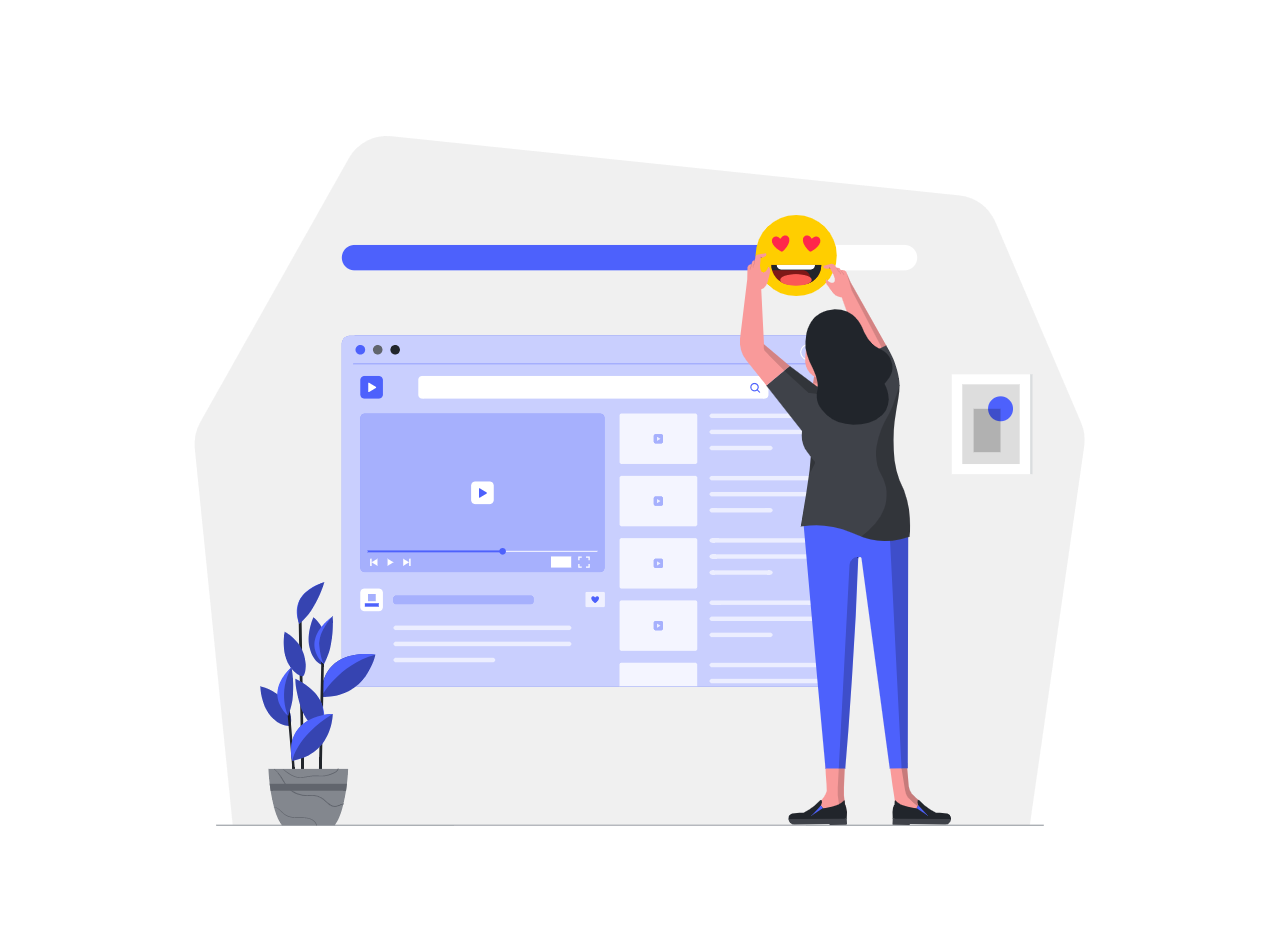
A/B testing is a powerful technique used by developers and marketers to compare different versions of a web application or webpage and determine which one performs better in terms of user engagement, conversions, and other key metrics. Implementing A/B testing in a Next.js application can provide valuable insights into user behavior and preferences, enabling data-driven decision-making and optimization efforts. In this comprehensive guide, we’ll explore how you can implement A/B testing in a Next.js application, covering various strategies, tools, and best practices.
Understanding A/B Testing
Before we delve into the implementation details, let’s briefly review the concept of A/B testing and its significance;
- A/B Testing: A/B testing, also known as split testing, involves comparing two or more variations of a web page or feature to determine which one performs better. Variations can include changes in design, content, layout, or functionality.
- Objective: The primary objective of A/B testing is to identify the variation that yields the highest conversion rate, click-through rate, or other key performance indicators (KPIs) relevant to the business goals of the application.
- Data-Driven Decisions: A/B testing enables data-driven decision-making by providing empirical evidence of the impact of changes on user behavior and performance metrics.
Implementing A/B Testing in Next.js
Implementing A/B testing in a Next.js application involves several steps, including;
- Define Hypotheses: Start by defining clear hypotheses or assumptions about the changes you want to test. These hypotheses should be based on insights from user research, analytics data, or stakeholder input.
- Create Variations: Develop multiple variations of the element or feature you want to test. This could include changes to the UI, content, call-to-action (CTA), or functionality. Each variation should represent a distinct version of the element being tested.
- Split Traffic: Use a testing framework or platform to split traffic between the different variations randomly or based on predefined criteria. Next.js applications can leverage tools like Google Optimize, Optimizely, or VWO (Visual Website Optimizer) for A/B testing.
- Track Metrics: Define relevant metrics and key performance indicators (KPIs) to measure the effectiveness of each variation. Common metrics include conversion rate, click-through rate, bounce rate, session duration, and goal completions.
- Run Experiment: Launch the A/B test and collect data over a predefined period. Ensure that the test runs for a sufficient duration to account for variations in user behavior and external factors.
- Analyze Results: Analyze the data collected during the experiment to determine the performance of each variation. Identify the variation that outperforms others based on the defined metrics and statistical significance.
- Implement Winner: Once a statistically significant winner is identified, implement the winning variation in the production environment. Monitor performance post-implementation to ensure sustained improvements.
Best Practices for A/B Testing in Next.js
- Test One Variable at a Time: To isolate the impact of changes and accurately measure their effects, test one variable or element at a time. Testing multiple variables simultaneously can lead to confounding results.
- Ensure Statistical Significance: Ensure that the sample size is sufficient and that the results are statistically significant before drawing conclusions from the A/B test. Use statistical analysis tools to determine significance.
- Monitor User Experience: Pay attention to user experience throughout the testing process to ensure that variations do not negatively impact usability, accessibility, or overall satisfaction.
- Iterate and Refine: A/B testing is an iterative process, and insights gained from one experiment can inform future tests. Continuously iterate and refine your hypotheses based on learnings from previous tests.
- Document Learnings: Document the learnings and insights gained from each A/B test to build a knowledge base and inform future optimization efforts. Share findings with relevant stakeholders to facilitate data-driven decision-making.
Conclusion
A/B testing is a valuable technique for optimizing Next.js applications and improving user engagement, conversions, and overall performance. By following the steps outlined in this guide and adhering to best practices, developers can implement A/B testing effectively in their Next.js applications and derive actionable insights to inform decision-making and drive continuous improvement. Embrace a data-driven approach to experimentation, prioritize user experience, and leverage A/B testing as a powerful tool for achieving business objectives and enhancing the effectiveness of your Next.js applications.
How to use Bootstrap’s responsive embed classes for videos
How to create a responsive contact form with Bootstrap
How to use Bootstrap’s utilities for hiding and showing elements
How to implement a sticky footer with a content area that scrolls
How to use Bootstrap’s form control sizing classes
How to create a responsive image carousel with captions
How to use Bootstrap’s responsive utilities for text alignment
How to implement a full-screen background image with Bootstrap
How to use Bootstrap’s list group with badges
How to use Bootstrap’s custom form controls for file inputs
How to implement a fixed sidebar with a scrollable content area